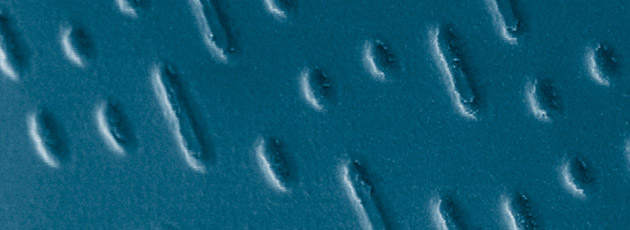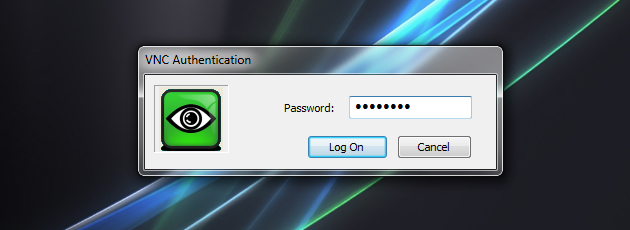Archive for the ‘How-To’ Category:
DOS: Bypassing the Cyclic Redundancy Check (and other) Errors
I was terribly busy working on a case this week. Many of the documents in the case were scanned in .TIF (also known as TIFF, Tagged Image File Format) format. So, browsing through the documents in this manner proved terribly inefficient and I didn’t have enough time to look into third party programs that might help me look through .TIF files faster. So, my solution was simple: I would take the CD full of sequentially numbered .TIF files and create a PDF out of them.
As I begun adding blocks of .TIF files to Adobe Acrobat, near the end of the disc, in the 6000’s, Acrobat would freeze up and hang and eventually result in a crash unless I ejected the disc. My assumption, was that certain files on the disc were corrupted either due to scratches or aluminum erosion/decay (they are very old discs).
How-To Transfer Data From Old Laptops
To be clear, this is really just a brief overview of how to take out a typical laptop HDD (hard disk drive) and then plug it into a desktop system in order to retrieve the contents. This happens frequently. Old laptops give out in one way or another, sometimes it’s the display, the PSU (power supply unit) or the motherboard. Whatever it is, after a certain number of years it typically costs less than the cost of a new computer altogether. Unfortunate and wasteful, yes, but that’s the reality.
When the laptop “dies” or doesn’t boot up, if you’re lucky, the HDD has suffered no mechanical failure and is just fine, even if somehow Windows won’t load (like an NTLDR missing error, for example). Chances are, your data will be just fine and the fastest possible way to get the data off is to simply take the drive out and deal with it at the source.
Why I Still Use DOS
For some of you, the thought of DOS probably brings back horrifying memories of things like IRQ conflicts, MSCDEX, the config.sys, himem.sys, etc. Those days are over, but the best aspects of DOS remain a part of Windows, fortunately.
Knowledge of DOS has been critical to my geeky endeavors over the last dozen or so years. Back in the nineties, as the GUI became pervasive and people seemed to have completely forgotten the command-line altogether, I continued to use it for a wide range of tasks. Yes, part of the reason I haven’t “let go” of DOS is in part nostalgic. The other part is that it has in fact been and remains very useful. Especially in troubleshooting and fixing low level problems that can’t be solved any other way.
So, you’re wondering what I could possibly have used DOS to accomplish? These days, for most things DOS can do, there is usually a free or paid application for Windows that does the same thing a little easier. Thing is, knowing how to do various tasks in DOS can help you repair Windows and perform a whole host of other tasks a lot quicker and often more efficiently than installing a bunch of different programs.
Removing Internet Advertising
![]() This article is from 2008 and is pretty much obsolete. Google Chrome now has AdBlock; the Filterset.G Updater is no longer necessary, and IE9 may have some support for ad blocking. So, there is no longer a need to do the awkward workaround that I have outlined below for Chrome and AdBlock Plus for Firefox works fine just by itself.
This article is from 2008 and is pretty much obsolete. Google Chrome now has AdBlock; the Filterset.G Updater is no longer necessary, and IE9 may have some support for ad blocking. So, there is no longer a need to do the awkward workaround that I have outlined below for Chrome and AdBlock Plus for Firefox works fine just by itself.
***
There are a few things about Windows and the Internet that I cannot do without. Writing about them, however, is something I rarely do. People and businesses rely tremendously on Internet advertising, without it the Internet likely wouldn’t be as diverse and free in many ways as it is today. Advertising revenue enables even the smallest of site owners to generate revenue for otherwise very expensive websites. Moreover, there are plenty of things online that wouldn’t be feasible at all without Internet advertising.
In the 90’s, when animated flashy banners were more common, I became very accustomed to advertising and was generally able to ignore it. Over the years, ads started appearing in different forms. Pop-ups, pop-unders, square ads, flash ads, interstitial…and a whole, whole lot more. For me, however, this wasn’t a problem until the ads started appearing close to the text which I was reading.
Getting Serious About VNC
Enough. I want you to stop emailing yourself files, telling somebody over the phone where your stuff is, driving back home to turn on your PC to retrieve a file you forgot… Enough is enough. It’s time for a real solution. Rather, a combination of solutions to ensure this problem is eradicated for good — and I mean it!
VNC to the rescue? Yes, provided it is properly configured and secured. In this How-To, you’ll learn how to set up VNC to be your primary, secure, stable and immediately accessible remote data solution. In addition, you’ll also learn how DropBox can make for a fantastic alternative in the event VNC cannot connect or you need more realtime connectivity. Okay, let’s jump right in.