The Proprietary Plight of the Drobo
There’s something intensely alluring about tech like the Drobo. I am reminded of a time when solving a problem permanently was a primary goal. A time when devices had clear purposes and switches had a satisfying click to them. The Drobo has both a satisfying power switch and also some auto-on creative capabilities.

The proprietary BeyondRAID filesystem scheme which cleverly makes use of multiple drives in a JBOD-like-manner but with redundancy is also, it turns out, is its greatest weakness, preventing the product from being dependable over the very long term. The reason for this is simple: relying on a proprietary filesystem requires having a backup for the Drobo device itself. Sure, the data is still intact, but unreadable on anything but a Drobo. Worse still, the Drobo 5D is not compatible with the Drobo 5N for some reason. So, swapping the drives in that way could easily destroy all of the data.
I had a Drobo 5D from 2013 to 2020 — a pretty good run. The Drobo stopped powering on one day. Of course, I knew I should have had a backup of the Drobo data on another platform. Letting the data grow unchecked to ~18TB, however, makes having a backup of the backup a more difficult chore over time without some good planning in place. It’s never a good time for a crash, but it just so happened at exactly a time that federal law enforcement was requesting some critical files from me in a data exfiltration case.
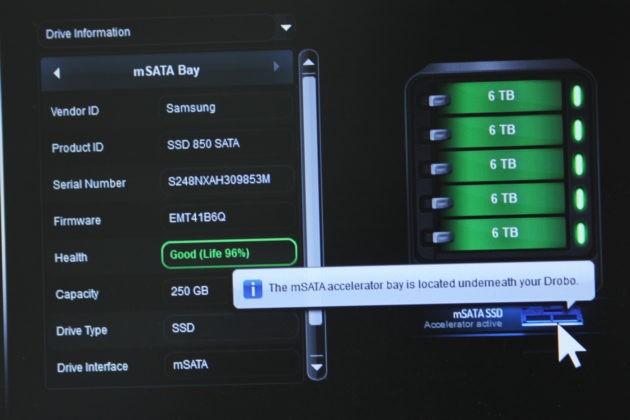
I figured I would find some low-cost software, plug in the drives to my main workstation and re-create the RAID so as to extract out the pertinent stuff, then later buy a new Drobo to get the rest.
Much to my dismay, I never knew that BeyondRAID was so proprietary that there are essentially two companies that offer recovery software. It appears they’ve made efforts to reverse engineer it and offer their software recovery solutions: USFExplorer and ReclaiMe Pro. I tested both and neither was able to successfully recreate the partitions or recover the data in my case. (Please note, they offer a trial period and my single experience is not meant to be a negative review of their software; if you are experiencing this issue it is well worth making an effort to test to see if it works in your case).
Left with 5 drives and 18TB worth of data to be recovered, I belatedly read up further on the BeyondRAID format. My reading has led me to conclude that so long as BeyondRAID remains proprietary, these devices cannot be used for critical data since the failure point shifts from the drives to the enclosure electronics.
I made efforts to buy a new Drobo 5D. It was quite difficult to find a replacement Drobo 5D in 2020. Drobo has a migration chart which shows which devices you can plug in your drives to avoid losing data and choosing the right device is crucial. My options were:
- Drobo 5D
- Drobo 5D3
- Drobo 8D
It is not possible to migrate from DAS (Direct Access Storage, USB) to NAS (Network Attached Storage, ethernet), though no explanation as to why is offered.
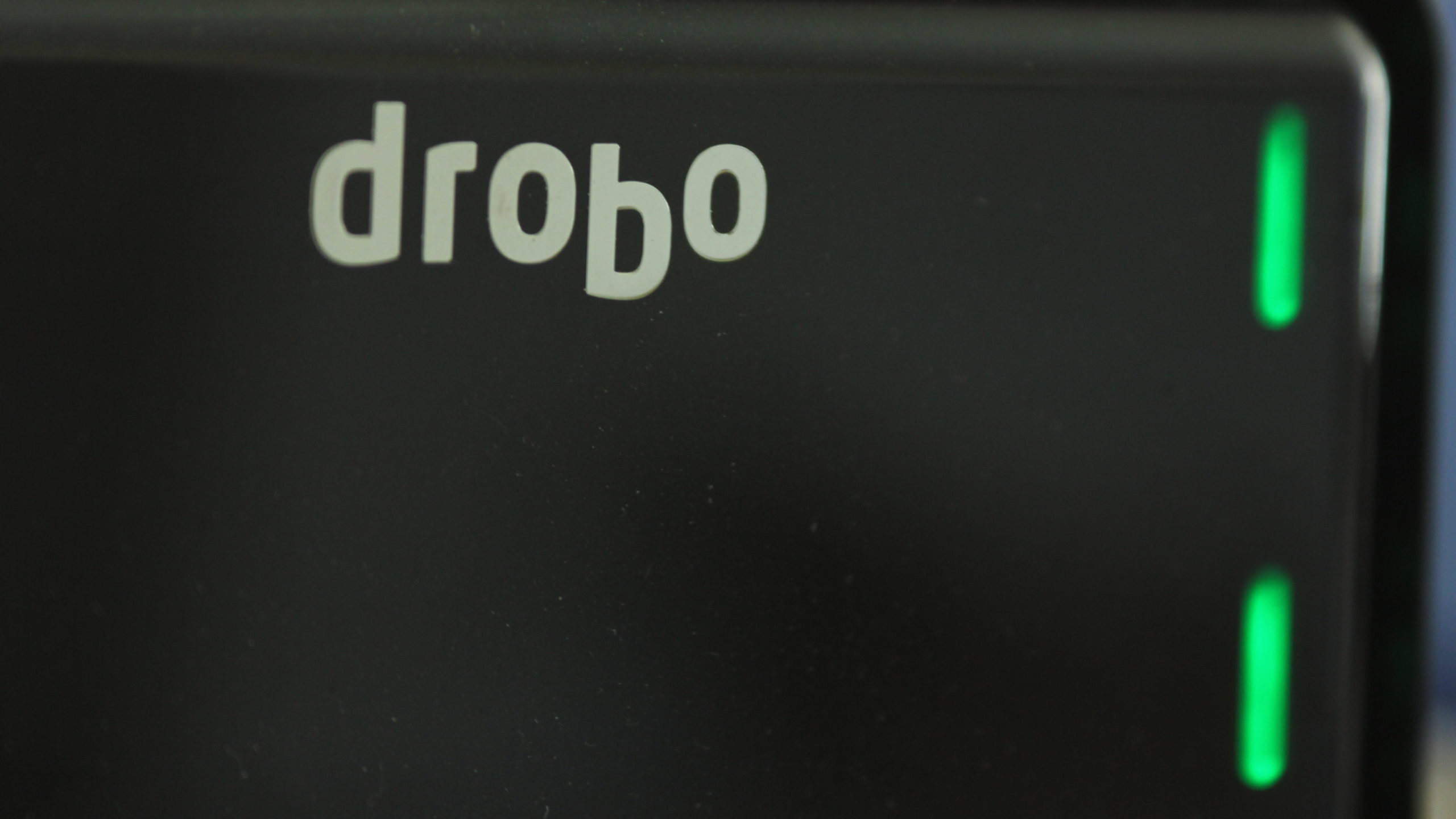
Drobo’s own website has had the devices in a “sold out” state for well over a year. I reached out to an engineer to inquire if Drobo plans to continue to make products and he stated “[w]e are still manufacturing our products but the lead time is longer than before.”
A future-proof method of accessing the data is the only thing getting in the way of this line of products from being the “best storage experience ever.”
Competitor Synology offers a similar proprietary RAID scheme with the same benefits as BeyondRAID. SHR: Synology Hybrid RAID offers the same 1 or 2 disk redundancy option as well as odd-size drive expandability. One key difference I noted was Synology’s list of “compatible drives” which was not something I encountered with the Drobo. Synology’s RAID options surprisingly do have an ability to recover data in the event the NAS itself fails via Linux, with some caveats.
In the end, I was able to find someone local who sold me a used Drobo 5D. I installed all the drives, crossed my fingers, flipped the power switch with a satisfying click. After a lot of humming and initializing, all five green lights turned on and the data was slowly converted from BeyondRAID to NTFS.
As a result of this experience, I began offering a Drobo recovery service on eBay and assisted some people with Drobo 5D specific recoveries. They too never anticipated the enclosure itself to fail.
I replaced the Drobo with a TerraMaster 5-bay D5-300C and configured a standard RAID 5. I encrypted the entire device with VeraCrypt and uploaded everything to BackBlaze, thus solving both the security and backup concerns. The TerraMaster device is perfectly adequate, but with its basic LEDs and lackluster software, it lacks the allure, elegance and simplicity of the Drobo.
