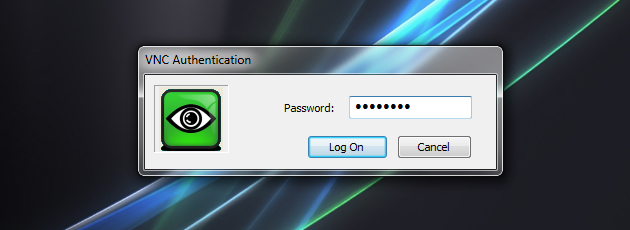Posts Tagged ‘tutorial’
Gaming How-To: Connect Your PS3 to a PC Monitor
While VariableGHz is primarily a PC enthusiast sort of site, and by extension its gaming articles primarly focused on PC gaming, I envision a world in which consoles and PCs may live together in harmony. And as a pioneer of gaming equality, I did some research on uniting the two as seamlessly as possible. The primary reason why somebody would want to do this is for a cheap alternative to an HDTV. With the 360 and PS3 both capable of HD resolutions, you’re truly missing out if you’re still hooking them up to your old tube TVs. Unfortunately, HDTVs are still fairly expensive, but many people already have widescreen LCD monitors with their PCs.
For my setup, I wanted to be able to route the console’s video through the monitor, and the sound through the computer speakers. It wasn’t easy to find very reliable information out there; I found lots of forum posts asking how to do this. They were receiving very few definitive responses, and it sounded like a lot of folks were just guessing. So, I decided to make my own guide with as much detail as possible. The end result became a little lengthier and image-heavy than I anticipated, so I’ll be dividing it into two parts for each system.
Next week, I will cover the instructions for connecting an Xbox 360 without HDMI.
How to Setup a Foolproof Proxy for Anonymous Browsing
All of my years of experience with proxies doesn’t much help those who want the benefits of a proxy, yet don’t have the technical wherewithal to accomplish it. As such, I set out in search of a sure thing, a foolproof proxy that anyone could use with minimal setup. I was surprised to find Vidalia.
Vidalia has proven by far the simplest (free) proxy solution. By GUI-ing Tor & combining a Torbutton for Firefox, it couldn’t be simpler. Here’s how to anonymize your Internet activity in just a few minutes.
How-To Transfer Data From Old Laptops
To be clear, this is really just a brief overview of how to take out a typical laptop HDD (hard disk drive) and then plug it into a desktop system in order to retrieve the contents. This happens frequently. Old laptops give out in one way or another, sometimes it’s the display, the PSU (power supply unit) or the motherboard. Whatever it is, after a certain number of years it typically costs less than the cost of a new computer altogether. Unfortunate and wasteful, yes, but that’s the reality.
When the laptop “dies” or doesn’t boot up, if you’re lucky, the HDD has suffered no mechanical failure and is just fine, even if somehow Windows won’t load (like an NTLDR missing error, for example). Chances are, your data will be just fine and the fastest possible way to get the data off is to simply take the drive out and deal with it at the source.
Getting Serious About VNC
Enough. I want you to stop emailing yourself files, telling somebody over the phone where your stuff is, driving back home to turn on your PC to retrieve a file you forgot… Enough is enough. It’s time for a real solution. Rather, a combination of solutions to ensure this problem is eradicated for good — and I mean it!
VNC to the rescue? Yes, provided it is properly configured and secured. In this How-To, you’ll learn how to set up VNC to be your primary, secure, stable and immediately accessible remote data solution. In addition, you’ll also learn how DropBox can make for a fantastic alternative in the event VNC cannot connect or you need more realtime connectivity. Okay, let’s jump right in.