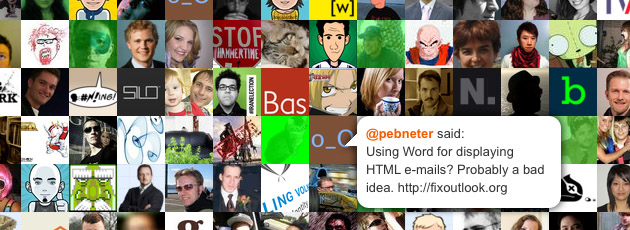Posts Tagged ‘exchange’
Why Microsoft Outlook is to be Avoided for Personal Use
Recently, I’ve had to work on a number of machines that have had Outlook as their primary e-mail client for a number of years and in doing the requisite work on these systems that I’ve come to see a broad issue with locally stored e-mail and the way Outlook in particular makes it very difficult to get away from. What is surprising to me is just how many people are still falling for the locally stored e-mail trap. Don’t get me wrong, allow me to explain. Some people (such as those who heavily value privacy, manage their own e-mail servers, etc.) can benefit heavily from such a system, but an average user who doesn’t know the difference between Gmail and an Exchange Server should certainly not be using the latter.
At first, Outlook seems like a great tool. It’s got everything in one place, e-mail, tasks, calendars, notes and so on. As you continue using Outlook over the years, I imagine it becomes familiar as you begin to make folders and subfolders, add to your calendar and make reminders for your calendaring. I get that.
SYNCING.NET Review (Outlook Sync Solution)
Well, there’s certainly quite a few Outlook sync competitors, but I chose Syncing.net due to price and the pitch. They have a nice little flash demo showing everything going perfectly. Now, Syncing.net doesn’t only sync Outlook PST’s between computers, they also have a Dropbox-like folder sharing capability which allows you to “invite” other people to your shared folder(s). I did not use this functionality.
Syncing.net, in theory, is pretty easy to set up. According to tech support, you simply install Syncing.net on the host/master computer, then “invite” your other computers as necessary.
Syncing.net manages its syncing capabilities by using a secure P2P (peer to peer) connection as well as a “store and forward” feature which allows Syncing.net to use its own servers to temporarily store up to 250MB of data temporarily if one of the computers is off — thereby preventing the possibility of a P2P connection from taking place.