Why Windows Vista (SP1+) is Better Than Windows 7
You’ve been brainwashed. Brainwashed by clever marketing and the classic underpromise-and-overdeliver strategy employed by Microsoft to fix the mistakes they made with Vista.
I know, I know, everyone told you Vista was bad. You maybe even used Vista pre-SP1, on a “Vista Capable” machine way back when it launched and concluded that it was horrible. Or, maybe you heard all the bad press and skipped on it altogether? Stuck with XP, then switched straight to 7. Is that what you did?
Well, regardless, I am convinced that Vista is the superior operating system. So vastly superior, that I am going out of my way to ensure that it replaces all the systems that I have been tricked into installing Windows 7 on. At work, at home, and for my clients. I am going to make an argument in this article as to why I believe that Vista remains superior.
I challenge someone to list 7 reasons why Windows 7 is better than Windows Vista. Actual reasons. “Features” like Aero Snap, Jump Lists, and the new taskbar do not necessitate an entirely new operating system, so they don’t really count. Those could easily be implemented into Vista, if it were not abandoned in the wake of Windows 7 by the new CEO, Steve Ballmer. So, we begin with a mini history lesson:
Windows Vista was a major disaster. Microsoft suffered from heavily over promising on features (remember WinFS?) and failing to live up to their own hype; and they really hyped it up. Naturally, normal people don’t care or know when a new Microsoft operating system is launched, but the tech community does. So, to over-promise and under deliver, and miss your self-imposed deadlines again and again, the disappointment becomes palpable.
At the time, 64-bit processors were becoming more ubiquitous, and Windows XP 64-bit Edition had a plethora of issues with drivers and was not widely adopted — so they were under immense pressure to release the OS.
Vista Beta 2 came out in 2006, and it was an absolute disaster. If you looked at it funny, or moved the mouse too quickly, it would crash. It was completely unusable, but Microsoft insisted that it was intentional, and that they were planning to fix all of the bugs at once, at the end, prior to RTM. They did, although there was still the issues of heavy disk I/O in the final RTM as well as a large number of driver issues in the final versions.
Much of the problems with Vista stemmed from an overzealous Search Indexer, incomplete drivers from third party manufacturers, UAC, and underpowered systems. RAM was still moderately expensive at the time, and Vista did not work very well with only 1GB, which was common on low-end systems.
After Beta 2, Microsoft shipped release candidate versions and finally the RTM. They continued to fix all of the issues rapidly, releasing patch after patch. All the while, Vista was hammered in the press, blogs and forums repeatedly for problems stemming from the aforementioned.
This negative press was not without merit. Vista was truly very slow, and despite the improvements, they felt minor in the face of a computer that was so severely hampered. Especially when the computer was branded as: Vista Capable.
Finally, with Vista Service Pack 1 (2/2008), the operating system became relatively stable, and performance was drastically improved. However, plagued by the hasty launch, not enough enticing features over XP, and an insipid ad campaign (“the wow starts now“), there were very few who gave it a second review.
Microsoft later attempted to “prove” that they had fixed Vista with the Mojave Experiment, in which they secretly video taped people who had heard that Vista was bad, and had them interact with a supposed “new” operating system codenamed “Mojave.” Evidently, over 90% of the participants thought it was great and an improvement over XP and/or Vista, and expressed shock/surprise when informed that they were actually using regular ‘ol Windows Vista. Of course, bias is to be expected.
After the release of Service Pack 2 (4/2008) and subsequent updates, performance continued to improve and was on par, or superior to that of Windows 7. None of this ever made it to the press because Windows 7 was under-hyped, under-promised and over-delivered by releasing early, since Microsoft learned their lessons with Vista. Moreover, Microsoft’s “I’m a PC” ad-campaign for 7 was well executed.
So, what’s wrong with Windows 7? Why have I become so negative about it? Here’s 7 reasons why I think Windows 7 is a downgrade from Windows Vista (asterisks denote a subjective comment):
1. Windows 7 removes features
What’s missing? Well, where’d the QuickLaunch go? Oh, right, it got consumed into the massive start menu. Where’d the Show Desktop icon go? Moved, to the right hand side (this drives a lot of people batty, believe it or not). Windows Mail, Photo Gallery, Movie Maker, DreamScene, just to name a few, no longer come with the OS, they have to be downloaded manually with “Windows Live Essentials” (except for DreamScene, which is totally gone…why?!) — this is not an improvement by any means, just gives the illusion of “less bloat.” But don’t worry, you can put the QuickLaunch and Show Desktop button back — it’s just not exactly all that easy to do.
2. All system tray icons are hidden by default
Is this a problem? I think it is. Microsoft’s attempt to unclutter the taskbar by hiding all third party systemtray icons is a nuisance. How many times have you had to try to explain to someone to “click the little arrow to the left” over the phone to a client, family member, or friend? Hiding all systemtray icons does little in the way of solving the “problem” of the systemtray. As a result, I often find myself just showing all icons on the systems I administer and repair.
3. Libraries
After much annoyance, I finally get libraries. I understand why they exist. I even think it’s a semi-cool idea … but it doesn’t work. Try and copy the path of a file you’re looking at within a Windows 7 Library into another Explorer dialog box. Go ahead. I’ll wait. What’s that? You can’t?
Well that’s aggravating because everytime you click a shortcut like Music on your start menu, it takes you to the music Library, even if you just have one Music folder! Can you replace the shortcut on the Start menu to go directly to your Music folder? No. You cannot. I won’t add a separate section, but HomeGroups annoy me in a similar fashion. I’m sure they’re great for some people — but in general, I just get a lot of “what’s homegroup?!” from people trying to do very basic filesharing across their networks.
4. Windows Media Player 12
Have you used Windows Media Player 11? It’s pretty simple to use. Yes, the defaults are still annoying, but the interface is vastly superior. Try it yourself. Use WMP 11 and then switch over to v.12 which comes with 7 and see which makes more sense to you. The illogical layout of the software is mind boggling to me. This isn’t exactly a Windows 7 issue per se, but since Microsoft made a specific decision to remove WMP 11, I find it worth mentioning. Also, it looks like you can fix it here.
5. Search
This, for me, is the real trouble with Windows 7. In Windows XP, you can download the optional search indexer from Windows Update. Its heyday was really with the search add-on version 2.0, which was an extremely precise search indexer that you could control with a decent amount of precision. In Vista, Microsoft took it to the next level by deeply integrating the indexer and the UI throughout the operating system. Vista’s search solution, once the Indexer was optimized with SP1+, is very powerful and incredibly easy to fine tune. Observe the control you can exert over your search in Vista:
Now, let’s juxtapose this with Windows 7’s search “improvements”:
So, here is what I can’t do with Windows 7’s search:
– Force a search in a non-indexed, or partially indexed location. So, let’s say you just added a folder and want to do a quick search in Windows 7… you can’t, because the indexer hasn’t caught up, and you cannot force the indexer to start on command. So you’re screwed. This is a constant problem that I run into all the damn time.
– Change the search path without first performing a search, and then scrolling to the very bottom of the search results. Who was the genius who designed this?
– Perform complex filters quickly. In 7, I have to use that awkward drop-down menu to manually select each filter, and then scroll back to the left to change my search parameters. This is incredibly cumbersome and unintuitive. Totally fails the grandma test. In Vista, if I want to find a song, I just type one word of the song and then click the “Music” button and bam — it appears immediately.
– Inconsistent search-related glitches (see also Bugs, #6, below) which for whatever reason cause known search results not to materialize. Video evidence of this that I documented is here, on a fully patched, legally licensed, MSDN version of Windows 7 Ultimate. I’m not the only one complaining, either. This is a real problem that simply didn’t exist before 7.
– Oh, and see how the text becomes blue in the search box once I type the word “in”? Well that’s because Windows 7 thinks that I am using a search “operator,” and thus it is not returning any results. If I type the exact same search query into Vista’s search box, it would return results. In order for me to make 7 search for the word “in” I have to put it in quotes in order to “tell” 7 to search it, and not to use it as an operator. Do you think your clients are going to figure that out? I doubt it.
6. Bugs that never get fixed
Microsoft has the capability to fix problems. They proved that with Vista. In my years with Vista, I observed Microsoft fix the operating system relatively quickly. Each problem slowly disappeared, and by the time SP2 hit, nearly everything that was a concern vanished. Yet somehow, that isn’t happening with Windows 7. My biggest #1 problem with Windows 7 is the Explorer refreshing bug.
Have a look at that link. You’ll find that this is a bug that has persisted throughout every single version of Windows 7, and despite innumerable complaints, it isn’t fixed. Windows 7 launched in 2009, and it is now 2012 — it remains unfixed, and inconsistent. I have lost track of how many times I have had to explain to clients that the reason why the file that they saved to the desktop/folder isn’t appearing is because it sometimes won’t refresh automatically and that they have to right click and hit refresh or press F5. Of course, F5 won’t work on Microsoft keyboards because you have to first press F-Lock to enable standard keyboard behavior. This is aggravating, and Microsoft appears unable or unwilling to fix bugs of this magnitude, despite their brilliant engineers on staff.
Other bugs are equally frustrating. For example, after installing a completely legal MSDN version of Windows 7 Ultimate, with keys from Microsoft, activated and operating for a few months, Microsoft released an optional hotfix to determine if your specific instance of Windows had been illegally activated. Since mine were not, I installed the patch on a couple systems that I had running at the time. After restarting, they were flagged as counterfeit copies. After calling, Microsoft double checked the keys and could not determine why they were being flagged as counterfeit. So, I had to manually remove the hotfix to get my legal copies of Windows 7 working normally again. Moreover, I then had to set all the computers to not automatically download updates because with Windows 7, you are forced to install downloaded updates when shutting down. You cannot bypass it as you could in Vista. This “problem” resulted in my having to unplug the systems that had downloaded the updates so that they wouldn’t install the broken hotfix.
There are of course many more, but those two are what come to mind.
7. Taskbar & Explorer changes
The Windows 7 taskbar is subjective. Some people like it just fine, and some detest it. I fall in the middle. I find the auto-grouping to look nice, but irritating as it slows me down. I find the missing quicklaunch, and the auto-hidden systemtray icons problematic, but we’ve already discussed that.
The “Lock” button on the start menu is missing in 7. It is now located under the “>” arrow to the right of Shut down. There’s no particular reason for this change that I can see. The “change view” button is unintuitively* located on the right side of the Explorer window, rather than on the left as in Vista. No reason I can think of as to why this was changed, and there’s no ability to customize it.
The Windows Calendar is gone from Windows 7. It came with Vista, but they removed it — but you can go out of your way and download it with Windows Live Essentials.
AeroShake. Arguably, AeroPeek and AeroSnap are useful, but AeroShake simply hides all background windows when you “shake” a foreground window. This often happens to me by mistake, and I find it irritating. It can be disabled, but it’s too technical for your average user. Moreover, why are these features OS specific? They could easily be appended to Vista, but Microsoft chooses to make them 7-only, as if they are a reason to “upgrade” your operating system (kinda like Siri on the 4S).
More importantly, sortable column headings only appear in Details view, now. There is no way to change this back.
The bottom line is: where’s the upgrade? All I am seeing here are minor changes, missing features, screwed up search, bugs that never get fixed, and other annoyances. Why on earth is this operating system still being priased so much over Vista?
I’d like to see 7 reasons why Windows 7 is an improvement over Vista (SP2).
admin@variableghz.com
125 Responses
to “Why Windows Vista (SP1+) is Better Than Windows 7”
1 Trackback(s)
- Jun 20, 2017: Windows Vista – A Look-Back On A Much-Hated OS – Vanilla Lumina's Blog

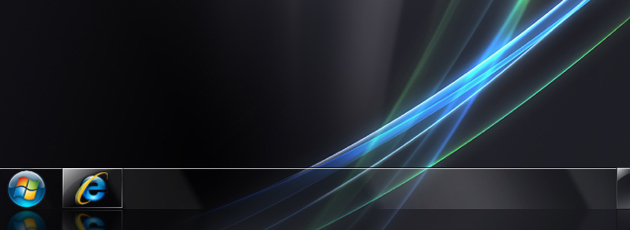

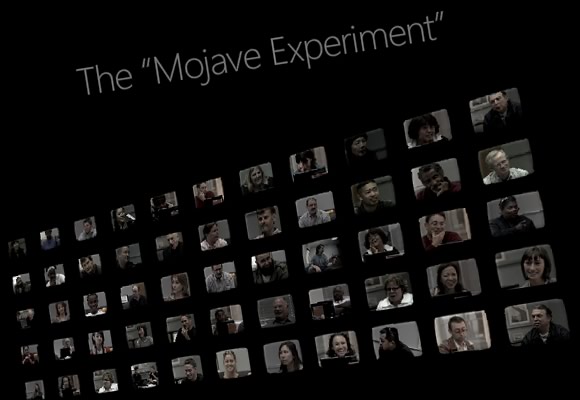
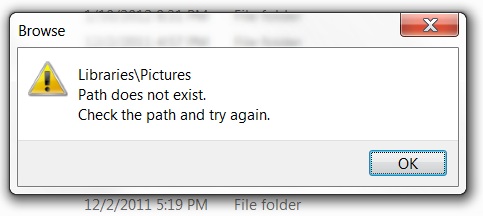
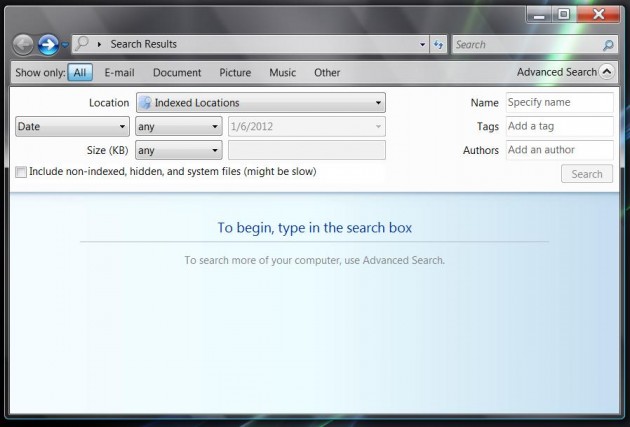
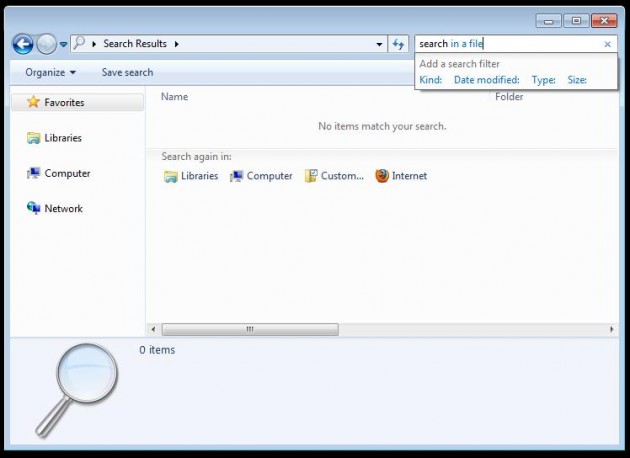
I’m pretty stuck on the vista ultimate corporate version I have.it’s practically bullet proof.
but like many,I’m concerned about software compatibility in the future and have already found that many of my older applications can’t work under either version at this time,no matter how many hoops and barrels I’m willing to go thru.
I really can’t afford to keep on updating my software to every new version coming out and like many people would prefer to experience an operating system not just full of new innovations but with a taste of nostalgia built in,forgiveness,for older software not even two years old.
In the meantime,like many,in order to benefit from and often be able to use the newer resources of these os’s the internet,I’m compelled like many other lemmings to upgrade.
Ive resisted that temptation so far but it is a beckoning of necessity.
Wonderful to hear all the people that still believe Windows Vista is a better OS! I just upgraded my main system for photography videography to an ASUS X79 workstation board, i7 4960X processor, Hyper X SSD, 32 Gb RAM and a couple raid arrays. Tried Windows 8.1 and really, really, really wanted to like it. BUT…………what a terrible OS for a desktop. No media player built it, back up capabilities are even worse than Windows 7, and if you don’t have a touch screen, forget about it! I loved the ability to synchronize my profile and data with my Windows 8.1 tablet and Windows phone, but couldn’t overcome that terrible UI. Thought about Windows 7…but a little background on my scenario: I’m a wedding and event videographer/photographer that relies heavily on Adobe Master Suite products (Photoshop, Premiere, After Effects). All of these programs rely heavily on my Nvidia Quadro 4000 graphics cards for effects and GPU processing. More on that later. My wife is assisting me with the business and wants to assist in editing and retouching photos. I really didn’t want to buy a second high end machine and Adobe licenses, but the real issue is where to put the source files (video and photos). Trying to render over the network is terrible, having multiple copies of a project is a disaster. I discovered a program called BeTwin. It allows multiple people to use the same computer at the same time (via two graphics cards, two sound cards, two sets of mice and keyboards). Won’t get into the nuts and bolts of that program, but when running it with Windows 7 the client (my wife’s session) couldn’t use GPU accelerated features of Adobe nor play a DVD due to DRM not being able to run over a Remote Desktop Session. With Windows 8.1, neither (the host or clients, again BeTwin terminology here) could use the GPU accelerated features of Adobe. Just seems that with each new version of the OS, the computer is more restricted. Digital Rights Management is a disaster (half the time my DVD’s won’t play) and my PC behaves more like a tablet rather than a desktop. Spent the weekend installing Windows Vista x64 Ultimate and viola! DVD’s play on both host and client with BeTwin, GPU accelerated features are available in Adobe products on both host and client with BeTwin and (this is totally a personal observation) I swear the colors are more vibrant on the monitors and music sounds so much better. Thanks for all the information in this post!
You first say that features are not reasons for using Windows 7, then you say that lack of features in Win7 is bad.
Wow! What an amazing article. I absolutely agree that Windows Vista is better than Windows 7. I am going to use it for my new gaming PC. I love the theme for Vista. It fells nice and comfortable. It’s cut off from the bullcrap that is the Windows 10 upgrade sceme. If only 3dsmax 2016 will work on it…
Another user already took your challenge and offered 7 reasons why Windows 7 is better, but I might as well add my own list and reasons. Bare in mind that this is coming from a person who owned Vista when it was a pain in the butt and grew to love it.
1. Improved task bar – Windows 7’s “pin to taskbar” is superior to Vista’s “quicklaunch bar” and the reason why is because the file when opened will overlap the quick launch icon, so it takes up less space and is therefore less cluttered. On Vista, the quick launch icon and file/app will both take up TWO separate spaces. You also do not need to expand the quicklaunch bar in Windows 7 since it simply doesn’t exist. Finally, if you don’t like the auto-grouping, you can disable it.
2. Remote access – Turn your computer on and access it with a remote device or computer. A fine and possibly day saving feature.
3. Trim support – SSDs are becoming more the norm and Windows 7 supports TRIM. It’s basically like disk defragment, but for SSDs instead of HDDs.
4. Windows XP Mode (only for Pro, Enterprise, and Ultimate) – One of the reasons I actually got this OS. It’s basically like DOS Box, but opens up a fully functional Windows XP within your Windows 7 OS to run older programs.
5. Windows 7 is faster – It uses less resources. Simple as that.
6. Adjustable User Account Control – Windows 7 allows you to adjust which programs may cause pop ups asking for administration permission. Opposed to Vista’s option to simply turn it on or off.
7. Windows Movie Maker is garbage – No serious video editor would use it. Certainly not if they wanted their video to gain attention. The fact that Windows 7 saves you the trouble of removing it is a bonus. It depends on your perspective. WMM is literally the software you use when you’re 12 years old and first testing out video editing software. Seriously.
Windows 7 isn’t a huge improvement over Vista and if the question is should you upgrade, I would say no. However, if you are building a new machine and don’t like the direction Microsoft went with Windows 8 and you need to decide which software to put on your new computer, I think 7 is the definitive choice. Then again, I came here to find info on whether or not I should go back to Vista.
I miss Windows Vista and think it looks better, but you don’t marry a woman just because she’s prettier than another woman.
I haven’t read all of the posts as yet but believe me I will, that said here’s mine. To bad the clowns at Windows/Microsoft/HP (they are all one to me) ignore the people that make their outrageous paychecks possible. And POST 60 By John Pierre you’re a douche and the only reason it is better is because it is Vista striped of everything of value and what is left which is pretty much just the operating system is fixed you sheep, and it is morons like you that keep them lazy.
I hated computers but saw it was a great way to simplify record keeping. My 1st PC was an XP media machine because Photography is a hobby but the machine proved bad and was replace by HP under warranty for a Vista Home Premium machine and I found it very intuitive. Then after all the hammering to upgrade I got a Win 7 Home Premium CD and this is when my hate for Win 7 started. Vista you can do pretty much anything you want with it, Win 7 you can’t, stated Win 7 was actually being a downgrade is absolutely true. Upgrades would imply that you are going to get a faster, better OS than the one you are upgrading from so all your stuff will run faster and better, it may run faster but now it takes me a lot more time to figure out how to do something that took fractions of a second in Vista, thank goodness I have the Instalation discs. Windows 7 does just the opposite it takes a bunch of stuff away from you and makes the things it keeps incompatible. Examples I have two: Media Center now records using wtv format rather than the Vista dvr-ms format so all those recordings I had were useless, the other is everything I created using Microsoft Works Word Processor is unusable, convert you say, ok say I only have 500 documents how much time will that take.
I think the only reason Win 7 got rid of everything is because now they can point their fingers at everything and everyone else when their OS crashes or freezes. They can write it but they can’t fix it, so wait, can they really write it?
RickS
@EricStaples
1. Subjective
2. Vista has native remote access functionality that far surpasses that of Windows 7. And this is something that most people would use third-party solutions for anyway.
3. Native TRIM support is available as a hotfix from Microsoft for Vista.
4. Fine. Plenty of third-party solutions again.
5. Not at all. Very, very similar footprints these days. Vista also seems to do a better job of keeping RAM a bit more full and certainly does a better job with swaps and memory management.
6. Fair.
7. Who cares? Why use a built-in movie editor to do serious (professional?) work?
Windows Vista fully updated is a marvelous operating system that runs smoothly on a wide variety of hardware and, best, it is rock-solid. Vista was and is the last fully-featured version of Windows, bridging legacy Microsoft with the NT kernel and enhanced security. Vista includes all of the behind-the-scences advanced diagnostics and power tools that made Microsoft a software giant and allow users full control of their systems with or without command-line, unlike its descendants. If you like (improved?) added graphical gimmicks on the desktop, or draconian search and cloud-based assistance and over-simplified dialogue in control panel settings at the expense of real computing features and interfaces, upgrading to any of the Windows 7+ offerings should be a strong consideration. Windows Vista runs nearly all of the latest software, still. I do not hate Windows 7, Windows 8.1, or Windows 10. These operating systems are mostly capable. And I do see some of the merit of focusing on the top-level, user-forward features and services that Microsoft can provide. But at the end of the day the saccharine leaves the power-user wanting. Long live Windows Vista! It may have been the last time ever Microsoft includes the kitchen sink with an operating system.
I run Vista SP2 (64-bit) Home Premium on a Core 2 Duo toting HP Pavilion notebook (circa 2008) and it is butter smooth.
Edit: No native TRIM command via hotfix for Vista. I was thinking about AFD-Format HDD compatibility which is added to Vista via hotfix. However as stated elsewhere, TRIM commands and SSD monitoring are available and functional with Vista through many management softwares that are free.
Hey, At Least Vista Had An Animated Start-Up Screen :l
Windows 7 is great but you need to add a couple things, there’s dexpot, dopus, agent ransack and clipcache. Add all those you won’t regret it.
I’ve been using Vista Business 32bit on a 2008 vintage laptop and until last year on my desktop workstation also. I’ve never had a problem with the OS probably because I got it at SP1. What forced me to upgrade to Win 7 on the workstation was software support. Autodesk stuff doesn’t support Vista anymore. I’ve adjusted Win 7 to be as close to Vista / XP taskbar, quick launch etc and I’ve learned to cope with the other annoyances like accessing the printers window. It was 2 clicks in vista to see all printers and 1 third click to see documents in a queue or change preferences. That’s not so easy anymore.
Reading this article again almost 3 years later… How the great have fallen. Windows Vista, compatibility wise, was almost perfectly usable less than a year ago. Since then, Google Chrome, VMware, Autodesk, Photoshop, NVIDIA, AMD, Intel, etc. have all stopped supporting Vista, rendering it no longer usable for me. It was wonderful while it lasted, and I enjoyed using Vista for the 8-9 years that I could. I’ve been able to make 7 usable for me by applying Vista mods to it (see my youtube channel for a tutorial on how to do it), but still isn’t quite the same. The only legs Vista has to stand on are Firefox and remaining Microsoft support, which will be long gone before we know it. It’s sad to see an OS that was once on top of its game fall so quickly and so hard, in some cases at an even faster rate than Windows XP.
Goodbye, Windows Vista.
“Reading this article again almost 3 years later… How the great have fallen. Windows Vista, compatibility wise, was almost perfectly usable less than a year ago. Since then, Google Chrome, VMware, Autodesk, Photoshop, NVIDIA, AMD, Intel, etc. have all stopped supporting Vista, rendering it no longer usable for me. ”
=======
I have no problems w/ Vista, and while Firefox/Chrome may not get updates, switch to the open source KMeleon, which is aimed at 32-bit Windows OSs specifically and has Firefox’s rendering engine, or something similar.
Photoshop CS3 works fine for me on Vista. Have no desire to switch to the paid/subscription Adobe stuff.
Still can get NVIDIA drivers for graphics cards for it (though I don’t buy the latest cards either).
Vista is still the absolute best OS MS ever made. It has the most built-in stuff and certainly is the most beautiful.
Excellent article.
Running Vista Home Basic, Premium and Vista Business SP2 on four machines (2 desktops and 2 laptops (one of which is SP1) ), and they have worked just fine from day one (relatively speaking, as we are still talking about Microsoft Windows here).
One of them is even my mid-range gaming machine (32-bit, so new games are out of the questions).
I admit I got Vista only some 5/6 years ago. I know nothing about the initial problems that Vista (seems to have) had.
At work I have Windows 7 Enterprise, and although that is an office environment with a “roaming” profile (making Windows 7 sloooow), I see not ONE single reason why Windows 7 is better than Windows Vista.
First thing I did, was make the W7 taskbar look and function like the Vista taskbar.
The only major problem I have with Vista, is the Update “memory leak”, taking forever to find updates, so I use Belarc Advisor to download and install updates manually.
I’m thinking (again) about getting Windows 10 (but common sense forbids me to get it), and I will keep using Windows Vista – also after April 2017 – until these computers dissolve into dust (after which it will be Linux-only from then on).
I have created many virtual folders based on those that were available in pre-release, post-reset versions in Windows Vista, as well as additional virtual folders based on pre-release “Longhorn” concepts or pre-release images, patent documentation, and patent images:
http://www.msfn.org/board/topic/176833-windows-vista-pre-release-rtm-and-additional-virtual-folders-saved-searches-for-download/
All of these virtual folders are designed to be faithful to the original versions seen throughout the development of Windows Vista. While they are primarily intended for use in Windows Vista RTM, the vast majority of them also work in Windows 7, Windows 8, Windows 8.1, and Windows 10. Many of these stack items over metadata properties—a unique interface
construct introduced in Windows Vista.
Win 8 or 8.1 try to copy files and try same thing in Vista.
If there is a file with similar name in folder you are going to copy Vista offers quick solution with renaming files, but nothing is possible to do in Win 8, I think even on Win 10 is the same problem.
Win 10 is just cleaned design and changes within design of win 8 with a lots more info to send home to Redmond and only true uppgrade in 10 is directX 12 that if they wanted could be offered to Win 8 users.
5 words
VISTA IS BETTER THAN 7!
Samuel, would you happen to know what happened to the comments in this article that were posted in 2012 (“Long live Windows Vista”)?
This article is still sacred to me. I still have Windows Vista installed.
I first started using Vista when SP1 came out (after retiring the Windows 98 machine in 2009), so I avoided all the early issues. The computer continued to run well until 2017 when it got the infamous black screen with white cursor. System restore fixed the issue, but only for a few days. It was not really big deal at this point considering the computer was a decade old, anyway, I reinstalled Windows Vista and it was good to go again. The computer was soon replaced with a new Windows 10 PC, which sucks compared to Vista (and I plan on replacing it eventually). …Anyway went off-topic there, but I feel like after Vista they just started to remove features for no reason. Windows 7 is still pretty good,but just look at what has happened; Windows 10 can barley be customized, you are stuck with an ugly UI that gives you a headache just from looking at it. Enough of that now. I still run Vista as a primary OS on my Thinkpad X200t and it still performs as well as it did. Its sad to see support for Vista diminishing, especially since it is rather similar to 7 in architecture. Well, that’s it for now.
I’ve been using for a time Win 10 Pro, LTSB, LTSC Enterprise editions OS s and Win 7 Ultimate 64 bit as well. All those are complete telemetrical surveillance garbage including 7 which is least affected of them all .Vista SP-1 is much superior OS First the quality of the code of Vista and its security is without any compromise.Vista has integrity levels much more well made than XP.You can harden Vista SP-1 vs 7 Ultimate 64 bit and at the end have much lighter responsive machine with Vista Sp-1 that is not plaques by NONSENSE performance updates that deliberately destroy the performance of OS,the CPU either way by tutning off specific cpu instructions ,imposing microcode CPU updates or SPECTRA MELTDOWN trash the ruining performance directly from OS or bios manufacturer. The truth is that Vista -SP1 is the best OS utilizing your hardware perfectly with Dx10 having tons of security features and hidden ‘eggs’/Vista Ultimate 64 Bit sp2 add a little slowing by bloating but also ads stability. At the end you have to ask yourself do you genuinely trust what you’ve been told by the paid clowns of the software community or you can thing crucially and evaluate products yourself.Vista is lighter faster environment and if you encounter any bugs you can easily fix them by reg edit or third party tools.Once you harden it and minimize its attack surface you got bulletproof OS that is reliable and will last forever. The rule of thumb is once you install Vista Sp-1 Ultimate 64 bit stop any M$ updates that plaque the system and load time bombs and exploits on it Stop unwanted services minimize attack surface.Never connect to internet insecure unhardened Vista installation.Protect your boot sector against ransomware exploits by MBR filter.And always check your OS images or software’s installed SHA signature values assuring integrity by Multihasher or similar software.
Samuel, do you still have a copy of Windows Vista installed anywhere? It is still my favorite release of Windows, and I always look back at this article with great fondness. Thank you for writing the article.
I’d kill to have Windows Vista’s UI, taskbar, backgrounds, and explorer search over Windows 7’s.
If there is a way to do all of this easily, please tell me. It’s such a shame Windows’ UI only declined after Vista. If I could, I’d totally use Vista over 7 on my post-Sandy Bridge hardware, but Vista has a CPU bug due to the architecture of Intel CPUs…
If Vista just had support for more modern peripheral hardware and software and the optimization of Windows 7, I’d still be using it.
My bias is showing, however, naturally I agree with you. All modern computers now have the ability to perform what Vista attempted with ease. An example would be DreamScene, which shipped with Vista, came with incredibly beautiful animated backgrounds. This was very difficult on the GPUs of 2007, but could be executed perfectly with even the most budget GPU of today. Sad that it is all wasted on flat, bland and uninspiring aesthetics of the modern era.