I was compelled to set up a file server because my clients maxed out their Dropbox. Originally, they were only sharing about 100MB worth of documents, so, I figured Dropbox was the ideal solution for them. Of course as they got real comfortable, they started sharing folders and moving enormous PDFs, .wav files and videos into the Dropbox. Needless to say, they maxed it out pretty quickly. I could upgrade their Dropbox, but then I’d have to upgrade everybody’s Dropbox and at this point there are at least ten different clients accessing the data at any given time. So, a dedicated file server seemed like the logical choice.
After reading Paul Thurrott’s review on the SuperSite a number of years ago, I had high hopes for Windows Home Server (WHS) but never had a reason to set one up until now. I was excited to try out a new Microsoft OS and have an always-on dedicated FTP file server to support the needs of my clients in a scalable way. So I did, I grabbed an old Compaq desktop PC that was given to me by a client who called it a “boat anchor” (a 2007 “vista capable” computer that came with Vista pre-SP1 installed on it) and told me to just get rid of it — obviously, I can’t do that — so now it is a file server.
I burned the MSDN ISO of WHS to a DVD/RW and began installing it. The installation screen had a strange mix of new and old; it has the same Windows XP installer look, but with some sleeker Windows Vista style informative tidbits. Half way through the installation it displays this oldschool looking DOS installer whereby it installs additional components, on the top of the screen it indicates Windows Server 2003, which WHS is based on. I’m told the stability is amazing.
WHS boots up and makes you do that Control-Alt-Delete thing to get in. I’m told that this is for security reasons, but I can’t exactly recall why. VNC lets you execute controls like C-A-D so I’m at a loss. Maybe it’s a dated security feature. Once you get to the desktop, you’re greeted with a local webpage indicating to you that you shouldn’t be using WHS directly, but rather via the Windows Home Console on another computer. Okay, fine, but I have to set all that up first. So, thanks for the premature warning I guess, Microsoft.
So, I close the awkward local html file warning page. Looking around, it looks like Windows XP, except a little off. The start menu is missing a bunch of stuff like on those heavily restricted public computers. All of the visual niceties have been disabled, so when you drag windows around there is that oldschool outline, Windows Classic theme, no fading/sliding on right-click, shadows, etc. It looks like Windows 98, XP and Vista all at the same time. And since it’s a server, that’s fine, however I thought that this OS was meant for somewhat novice home users to configure on their own? If that’s the case, then this whole thing definitely falls short in the ease of use/configuration category.
So, to begin, I click Windows Home Server Console and a wizard takes you through the steps of setting up the Console. It was simpler than I expected, considering the awkward and unfriendly UI experience it started with. Once it got to the remote access and Internet accessibility of the Console, however, things came to a halt. Cleverly, WHS tries to enable UPnP (Universal Plug and Play) in your router to make things easy. However, just like with ActiveX, UPnP was/is the cause of many security exploits and malware so by default, many routers have UPnP disabled — including the one I am using. So, I enabled UPnP on this Netgear router and then the wizard was able to proceed, however, it still briefly flashed that orange exclamation mark icon before stating that everything was A-OK and later on down the line it would tell me periodically that remote access functionality wasn’t working. To fix it, I would click repair and it would show me a spinny wheel for a while, then, somehow, it would be fine… for a while. Fortunately, I don’t rely on gimmicky “remote access” hubs/add-ins, I use the real deal: UltraVNC.
So, having read a great deal about WHS, I know what it’s meant to do and I elected to use it because I’ve heard such great things about the stability of Server 2003/2008, and since WHS is based on Server 2003, I figure that’s as stable as it’s gonna get. Also, the Console has a terrific quasi-RAID feature called “Folder Duplication” which will automatically make extra copies of whatever folders you select to a second drive installed on the server. That’s pretty awesome, especially since the “server” I am using is just a plain Compaq desktop with no onboard RAID.
After trying to set up my FTP server using FileZilla, I decided I wanted anti-virus protection because I don’t necessarily trust that my clients are going to always be using updated anti-virus software themselves. So, I went to download Microsoft Security Essentials (MSE) only to learn that Microsoft doesn’t support their own operating system, Windows Server 2003/Windows Home Server! So, I started looking around for other choices and was surprised to find a very limited selection. Still wary about WHS, I elected to go with a free a/v, ClamWin and see how that goes.
The Console has an “add-ins” section where you can extend the functionality of the Console with all sorts of third party extensions like audio-streamers, sync tools and anti-virus utilities. Installing ClamWin was, in a word, awkward. That’s fine, since it’s free and clearly stated as a work in progress by the author. Nevertheless, the fact that Microsoft doesn’t support their own MSE on their own operating system is very odd. WHS shares so many similarities to XP and I can’t imagine it would take much to make it work on there.
So I performed a virus scan with ClamWin. I didn’t have a very reassured feeling about the whole thing. In the terminal-like window it told me that my version was out of date, but not to panic (?). I went looking for a newer version and was unable to find it. Awkward.
Setting up FTP was difficult. I kept getting inconsistent results. It would connect fine on some connections and not others. VNC also presented an issue, it suddenly stopped working at one point providing me with a vague error message: “End of stream.” In six years of near-daily VNC use, on dozens of computers, I’ve never gotten that error message. I wasn’t using any of the Console features, anti-virus was awkward, FTP was inconsistent, VNC no longer functional — I reformatted & installed a standard Windows XP installation to see if it would better suit my needs.
Maybe not so surprisingly, after I disabled a bunch of unnecessary services, installed a hundred updates, and stripped everything down — my standard XP installation was more reliable and I was able to get everything (FTP, VNC, A/V) working and stable in about twenty minutes. To keep overhead as minimal as possible, I didn’t install any graphics drivers and disabled everything that wasn’t being used such as serial ports, audio drivers, etc. 800×600 resolution. Very easy to administer. Note the locked LAN IP “.45” and custom port 8888 to make room for other systems on the same network to use VNC:
You cannot easily split an Ethernet jack the same way you can split a phone jack. So, I was at a loss for where to physically place the server. I decided to place it inside a box designed to house the modem/router and switch for the whole floor:
Problem is, since there’s no ventilation in the box, the server slowly started to bake. Not as hot as I was expecting, but when I saw the little flame icon on SpeedFan I decided it was time to move the server.
So, because each area of the floor only has one Ethernet jack, and they are all being used, I used a spare 16-slot rack-mounted switch & used that to split the Ethernet between the copier & server. The switch seems like overkill, but I didn’t have anything simpler or smaller to use. The temps are now stable at ~44°c.
So, WHS would be fine for other purposes I suppose. It’s designed to be this all-in-one hub for your LAN so that users can have auto-backups and easily accessible media. I can’t help but feel like it’s a stretch to expect the average user to set up something like this. I almost found it easier to set up the FTP server than to configure the WHS Console to be stable. Because it relies on UPnP as the default configuration method, it provides very little information on which ports to forward and doesn’t stress any importance on anti-virus protection. I’m betting that the UPnP will fail on 19/20 routers unless UPnP is explicitly enabled. Moreover, because everything is configured via the Console, why is the underlying OS Windows Server 2003? That Console application I’m sure could easily be ported to run on Windows XP, Vista or 7. It seems all seems very basic, yet overly complex for the average user — which it seems to be designed for. I think Microsoft can do better. I gotta wonder who is taking notes at their focus groups.
If you’re curious to try out Windows Home Server, and I know you are, Microsoft offers a 30-day trial of it.


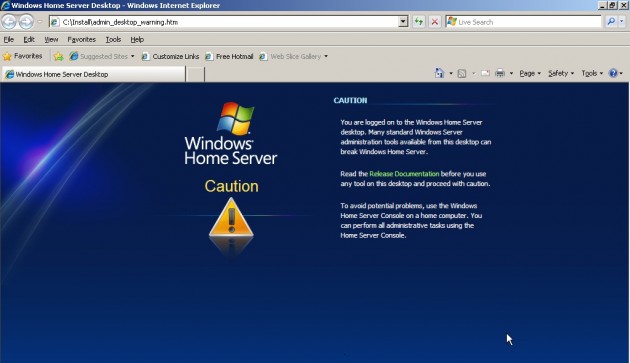
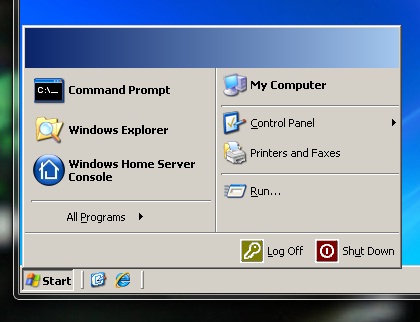
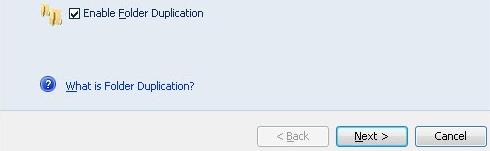
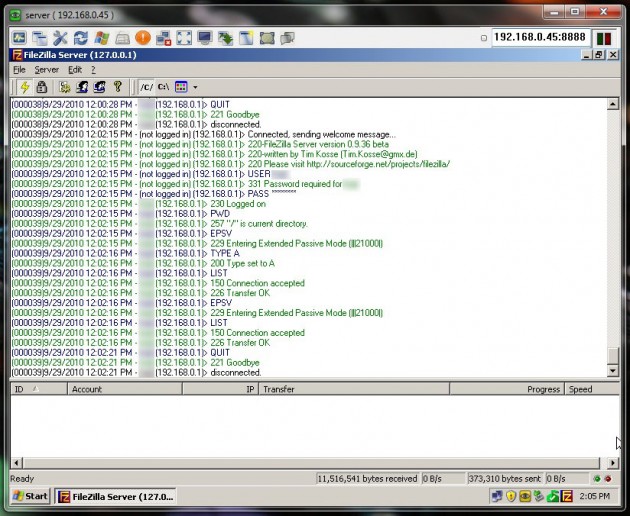

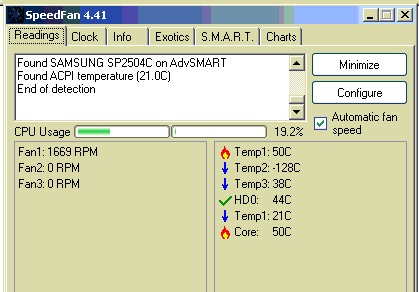
The flame icon in speedfan is completely arbitrary and is user-configurable, and 50C for a CPU is not even that bad.
Also your comment box seems to use the same color for the text and the box.
Matt,
You’re right. This text box is awful to use. I’ll have to change that soon.
I didn’t think 50c was that bad either, I’ve definitely seen worse. Either way, It made me nervous that the server box was getting that warm in there when I needed it to have maximum uptime.
BTW, nice site you got there — I found this hack-a-day material you made quite amusing: http://mattventura.net/2008/12/09/making-a-laptopiphone-stylus/#more-39
-Admin
Thanks. Also you can probably look up the CPU model and find the max recommended temperature for it, but like you said it’s usually good to try to get it cooler than that. 50C under partial load is actually not bad, my space-heater phenom idles at around 50C.
Also, interesting article. I mainly do Linux servers, but I’ve used Windows Server a few times. I have someone trying to convince me that WHS is the best thing since sliced bread.
Right, but the thing is, I don’t even think it’s under partial load. It was just chillin’ there waiting for incoming connections. Not even using 200MB of RAM. Totally idle processor. Hence the concern.
Glad to hear you’re using Linux servers. I imagine you cringed at the thought of me now relying on XP as my server OS of choice. =)
I read the reviews of WHS on NewEgg, just for kicks, and I noticed that a lot of people really like it. I was surprised by this and am curious as to what exactly your buddy likes so much about it? Find out and let me know if you have the time, I’m really curious. Aside from the folder duplication (no RAID needed) and easy drive swapping, I don’t see what there is to get so excited about. But I’d love to know!
-Admin
What some of them say is the “it just works” thing. But he’s also an apple fanboy, so it figures.
I think Also, the faux-RAID thing is probably just another one of those “convenience” features, considering a lot of motherboards nowadays have onboard RAID, amd RAID would actually give a performance gain. Myu server is pretty much an old whitebox with some random hard drives thrown in it, so RAID is essential for me since those drives could fail at any time., plus their individual performance leaves much to be desired.
And as for the “easy droive swapping” feature, what if the hardware doesn’t support hot swapping? Isn’t that pretty much the point of it? Or is it something entirely different?
I can appreciate some things “just working” — like WordPress. VariableGHz used to be run on custom code and it just wasn’t happenin’. It is much better with WordPress. I am a big fan of RAID, the drive swapping feature is part of the “just works” thing. I don’t think that it provides any additional performance gain, and I am sure it only works with SATA drives which do support hot swapping. What makes it unique is that the OS can handle the drives in a JBOD manner, so as you add drives, the WHS Console can treat them all as one drive & with folder duplication enabled, it’s a very simple NAS…in theory.
My problem with it is that as you go through the steps to make it work as intended, it isn’t really that simple. It’s easy enough for you or I to do, but anyone who’s afraid of a BIOS (Microsoft’s target audience with WHS) wouldn’t be able to complete the process of setting this up. So, the only person who will be using this is you and me and why would I use a faux RAID and JBOD when I could set up something more reliable and less gimmicky?
As far as the Ctrl+Alt+Del thing goes, in theory the only process able to capture it (at least at prior to login) is the WinLogon process. Hence when you hit that sequence you can rest assured that it’s the real logon dialog and not some trojan trying to steal your password.
So much for the theory. I set UltraVNC to run as a service and every time the control-alt-delete prompt showed up, I
simply hit the “CAD” button on the UltraVNC viewer. I imagine a malicious program could install itself as a service and get around that. Thanks for letting me know, I had been wondering that for a while.
Ctrl+Alt+Del can be caught by other programs. Fire up a VMware VM and try it. Windows AND VMware will both catch it, which is why VMware will tell you to use Ctrl+alt+Ins when you want to CAD a guest OS. CAD is really a false sense of security.
Plus, a trojan could always install some kind of fake keyboard driver that catches the CAD and hides it from windows.
Also, the comment box appears to have the text color fixed, but the name/email/website text boxes are still the gray on gray.
You’re right. As I suspected, it was an effective security measure for a brief period in time. I still feel the same way about UAC. They “improved” it for 7, I suppose, but I still feel that it is a silly security measure; nearly every program that prompts UAC to notify the end user is an “unknown program.” Problem is, disabling UAC completely can cause certain programs’ installers to fail, so I am forced to deal with it on some workstations.
I have fixed all the text boxes to have white text, thanks for letting me know since I’m always “logged in” I never would have noticed!
Good. Now I see that there is nothing Windows Home Server can do that Win 7 does not. Except raid. But what shmacko use raid at home !?
DimitriAus – WHS does quite a bit more than Windows 7, however, for my specific purposes, it turned out to be awkward and over-engineered. What bothered me so much about it was that it’s basically a “slicker” version of the Windows Server which seemed designed for the average home user. At first, it is easy to use, but it gets complicated pretty quickly. In other words, it fails the “grandma test.” So, then, what’s the point of this product? Why not just use the excellent Windows Server operating systems?
I would be one of the shmackos that uses RAID at home. I’ve got two 750GB drives in RAID which I set up back in 2006. Once my data began to grow and grow, I realized that no backups I was maintaining were often enough to save me from a catastrophic mechanical drive failure — so I set up a RAID. Fortunately, no drive failure has happened yet, and it’s important to keep regular backups because RAID *only* saves you from a mechanical failure, nothing more.
Das war wie ein hilfreicher Artikel! Ich bin gerade erst mit meinem Blog und ich hoffe, es wird so gut wie Ihre. Grüße!
Das hoffe ich auch :P
After exploring a number of the articles on your web
page, I really like your way of writing a blog. I saved as a favorite it to my
bookmark site list and will be checking back in the near future.
Please check out my web site as well and tell me your opinion.