I have a lot of stuff on my hard drives. Not all of it is entirely necessary. I have dozens of old 3d studio max files and other projects that have long since been completed or abandoned over the years.
I like the idea of having an off-site backup of non-mission-critical data. When I heard that Microsoft increased their online storage capacity on SkyDrive to 25GB, I became very interested. They have a cap on the filesize, 50MB per file. To work around this, I elected to use my favorite archiver — WinRAR.
Why WinRAR? The incredible compression and ease of creating spanning archives. All I do is right click on the folder I want to archive and select “Add to Archive”; when WinRAR pops up, I check the following:
– Create solid archive
– Test archived files
Then we gotta set the “compression method” from Normal to Best (this makes an enormous difference depending on the type of files you’re archiving). Next, we set the “Split to volumes, bytes” to a custom size of 45,000k (45MB, comfortably below the 50MB limit; we obviously don’t need to do this if the entire folder is less than 50MB) so that each archive will upload to SkyDrive successfully.
Before, Microsoft had an ActiveX plugin that enabled you to click and drag files into the browser to upload using only IE; now, they’ve made it work using Silverlight so it can work on all browsers. Hopefully they’ll use some fancy HTML5 stuff in the future. Since you’re going to be uploading a lot of files, use their silverlight plugin. It makes the uploads much more reliable and lets you view the progress. Below, you can see my progress uploading a lot of photos complete with nifty progress bars.
The navigation “breadcrumb bar” for SkyDrive no longer makes sense as far as I can tell. When you first load up SkyDrive, it clear indicates that you are at the beginning by displaying Username > SkyDrive. However, once you navigate inside of a directory, it then displays Username > Office > Folder. If I try to go “back” to the root SkyDrive folder by clicking the new “Office” button, it takes me to this Office “recent documents” area and a “Messenger social” — I don’t understand the reason for this bizarre linking scheme, but it appears to be a way for Microsoft to expose users to more of their online offerings.
The only way I can see to get “back” to SkyDrive from here is to hover the mouse over “Windows Live” on the upper left, and then clicking SkyDrive to get back to the root. Extremely bizarre. If it wasn’t for the 25GB of free space, I wouldn’t be recommending it here as your first choice for archiving large files. There are dozens of other “free” online cloud drive offerings, however, anything with any serious size like SkyDrive come and go frequently. SkyDrive has been around for a relatively long time and since it is offered by Microsoft, they have the luxury of running it for years without ever turning a profit… kinda like MSN Search, I mean, Windows Live Search, errr, I mean… Bing!
Ouch.
Here is what a series of RARs looks like uploaded to SkyDrive successfully:
I’ve found SkyDrive to be the perfect solution for this, if you know of any other large, reliable cloud storage solutions please by all means let us know.
Sam
admin@variableghz.com


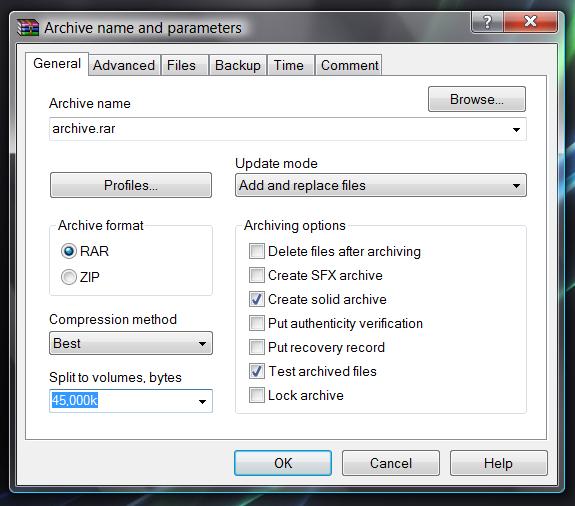


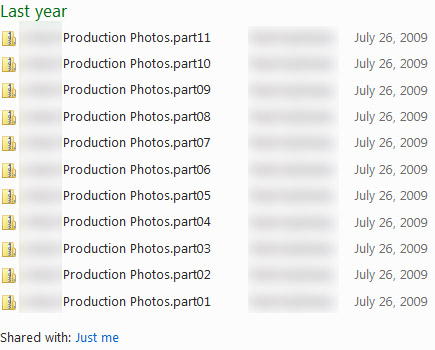
1 Comment