Recently, I’ve had to work on a number of machines that have had Outlook as their primary e-mail client for a number of years and in doing the requisite work on these systems that I’ve come to see a broad issue with locally stored e-mail and the way Outlook in particular makes it very difficult to get away from. What is surprising to me is just how many people are still falling for the locally stored e-mail trap. Don’t get me wrong, allow me to explain. Some people (such as those who heavily value privacy, manage their own e-mail servers, etc.) can benefit heavily from such a system, but an average user who doesn’t know the difference between Gmail and an Exchange Server should certainly not be using the latter.
At first, Outlook seems like a great tool. It’s got everything in one place, e-mail, tasks, calendars, notes and so on. As you continue using Outlook over the years, I imagine it becomes familiar as you begin to make folders and subfolders, add to your calendar and make reminders for your calendaring. I get that.
Now, here’s the thing. Outlook was created a long time ago when most people barely even had a single PC, let alone two or more that is commonplace now. So, Outlook starts to really show its issues when synchronization is attempted between multiple computers. Outlook was never originally intended for this — so every attempt at having smooth synchronization is a convoluted process. Not to mention incredibly expensive.
There are many other small issues that compound as well. Such as, let’s say you have a new domain and you have your e-mail currently downloading via POP to a desktop system. Alright, not a problem. However, let’s say we start downloading the mail onto a laptop as well. Now we have to check whether the e-mails are stored on the server after they are downloaded. If they are, for how long? Will Outlook double-download them if they stay on the server for too long?
There are many things that cloud-computing may be wrong for, but e-mail is not one of them. By leaving your e-mails in the cloud, you could be free to use Outlook with IMAP as a synchronized e-mail platform. However, what about calendars, contacts, tasks and notes? Ah, right. For that you might need another solution such as SYNCING.NET or an Exchange Server. Both solutions which I do not recommend.
In general, my advice would be to stay far far away from Outlook and use something with the strength and versatility of Gmail. I can understand many instances in which Gmail wouldn’t suffice (privacy concerns, for one); however there are hundreds of competitors to choose from and a great percentage of them will be far superior than any minor advantages you might get from using Outlook. However, if you’re just now trying to get away from Outlook — you can actually import your Outlook data into Gmail, which is a pretty good solution.
admin@variableghz.com

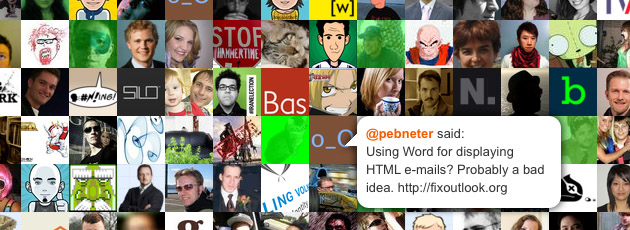
No Comments