The state of user interfaces has reached the point of diminishing returns. In retrospect, it is clear that many user interfaces reached their peak balance of ease and complexity in 2007. Since then, it seems that balancing new features has been a very difficult task for many companies. There’s a curious trend to hide functionality to an obsessive degree that inhibits average users from being able to find often rather obviously necessary features. The learning curve continues to grow tremendously despite the superficial trend towards “simplicity.”
Did you know that Windows 1.0 came with an “app” button? Yes, you could make any application running in Windows 1.0 in 1985, into an app by clicking this button:
That “Zoom” button, will make any application run in full-screen mode:
Behold! A clock app for Windows 1.0! Incredible, I know. Microsoft offers no clear description of what the difference between an application and an app is. According to Microsoft in 2007, a program is “[a] set of instructions that a computer uses to perform a specific task, such as word processing, accounting, or data management. Also called an application.” (Source: Windows Vista help)
So, an “app” must be the same thing, except restricted to full-screen mode. Is that what an app is?! Full-screen? Yes, folks, the wave of the future is full-screen. Better get used to it … or fight back in a curmudgeonly way by downgrading your operating system, that is, if you can.
Full-screen, however, is markedly different in Windows 8 with respect to “apps.” See, full-screen in every other version of Windows permits you to still see common and necessary functions, such as the Start button/orb, the taskbar, system tray icons, clock, and most importantly, the minimize, restore and close button. It is incredibly unintuitive and difficult to find out how to close a Windows 8 app.
Windows 8 takes things to stupefying new heights by hiding features so well that they can only be discovered by accident. Not unimportant issues, either. Fortunately, much of this has already been covered by the WinSuperSite. Note, however, the brains behind the WinSuperSite is Paul Thurrott, who loves Windows 8 and hopes it to be the future of computing. He also recommended Windows ME “heartily” to “most” Windows users.
The overarching misguided takeaway from the success of the iPhone is that “apps” will make your platform successful. Or, more accurately, the term “app.” So, Facebook now has “apps”, Skype, your web browser, Ubuntu, as does your new Samsung refrigerator. Yes, indeed, the future really is here.
As an experiment, I ran Windows 8 on my HP TX2500 laptop for two months. Unfortunately, this period coincided with a federal criminal trial I was beginning. So, I had no time to “downgrade” it back to Vista. So, I was stuck with Windows 8 during my intense six week long trial.
This system went with me everywhere, 10 or more hours a day, and was responsible for handling over 5TB of data in this massive case. This was a mistake. Old habits die hard. For example, getting to “Computer” to access a flash drive is normally achieved by pressing the start menu, then clicking “Computer.” In Windows 8, there appears to be no easy way to access data via Explorer any longer. Instead, the familiar woosh of the Live Tiles appears. Enticing me to play with “apps,” which we now know are programs, that run in full-screen, without a close button.
I’m trying to get work done. Not play with moderately-useful applications restricted to full-screen use. Performing basic functions is incredibly difficult in Windows 8 — for example, how might I burn all the contents of a flash drive to a CD? Can that be done with Metro/Modern? I am brought back to using the legacy Desktop for everything — and even that comes with the awkwardness that is Windows 7, with all its associated problems: strange oversized taskbar with single icons depicting multiple windows, and curious default settings like hiding every system tray icon, including the ones warning you about out of date anti-virus software. It is evident to me that the user interface experience from Microsoft has plateaued at Windows Vista SP2.
This pervasive trend extends into other services, as well, such as Google’s Gmail. This dramatic article describes this user’s desperate attempts to continue using the “old” Gmail until its final forced conversion in mid 2012. Well worth the read, as it summarizes my feelings surrounding Google’s attempts to “simplify” all of their various services. They, too, like Microsoft, haven’t seemed to release any meaningful features since 2007. This trend continues through today with latest new “features” such as their “new compose.”
Indeed, the future of computing seems to be rearrangement, rather than truly increasing functionality and harnessing all of the power that took so long to develop. It’s curious that in an age of multi-core processors and terabytes of hard drives space, we’re all excited about reduced functionality and apps.
The cover of this article depicts a very strange error message. One in which Microsoft intentionally makes a product unable to run in an elevated mode. Running Windows with UAC enabled is to say the least, an annoyance but more often a repetitive, vague and unnecessary faux security measure for power users. I do not run UAC on my systems. The notion that Microsoft would make an executable unable to run with elevated privileges is a baffling decision, one that seems not to plague other cloud providers who make executables for Windows like Dropbox and LogMeIn’s new service, Cubby.
Perhaps Forbes said it best in this article, Microsoft Is Fast Turning Into A Sideshow.
[youtube]http://www.youtube.com/watch?
***
Update 1: Trying to copy and paste from Google Docs — oh, sorry, Google Drive, tells me that I can’t do so without installing the Google Drive “web app.”
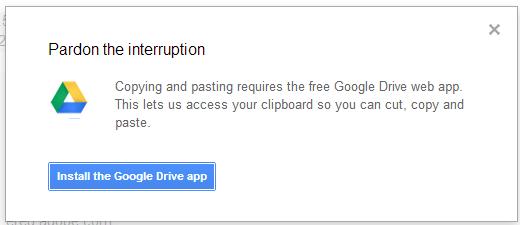
The copy and paste worked anyway, without the web app. If you think I’m going to install a web app to copy and paste some text, you’ve got another thing comin’.

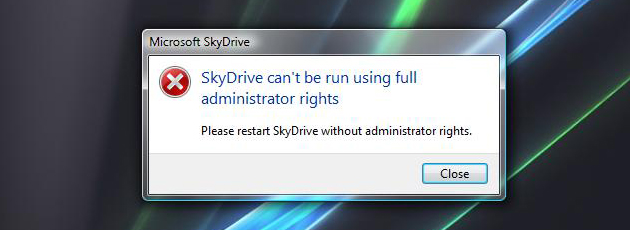
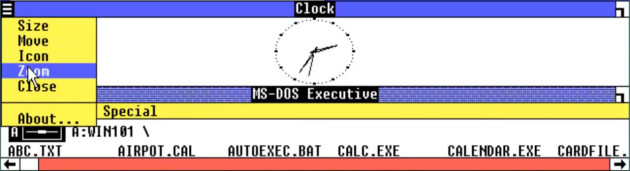
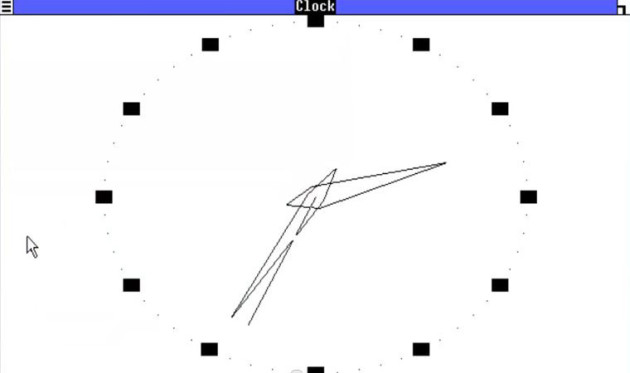


I love your blog. You always have interesting blog-posts.
I want to ask you question: What blogs or news-webites (Tech-news/blogs) do you read? I love to read about operating-systems and software. :)
Thank you.
I don’t know, actually. I will sometimes read Slashdot, but I don’t have much time these days — so, when I do, I just write my own articles.
Thank you for reading. If you come across any great resources that you like, let me know. :)