This is one of the worst kind of error messages you can receive. Typically, however, one can conclude that either the hard drive is not functioning properly, the BIOS cannot detect the hard drive — or — if you’re really lucky, it’s a simple, dumb mistake like leaving a USB flash drive in the computer and the BIOS is attempting to boot from it or the wrong HDD has the priority for boot. That can easily cause the operating system not found error message.
The system that we’re talking about here is an old Dell Dimension from the Windows98 era. This particular computer had been used by various people over the years as a gaming,, Internet and mostly email station. It had never been opened before, so it surely had tons of dust from the 90’s in there.
Because the system has functioned without any hardware failures over the past decade, I immediately assumed the hard drive had finally come to it’s natural end and crashed once and for all.
However, I booted the computer up and attempted to enter the BIOS. The BIOS splash screen had a full screen Dell logo and amidst their blatant, enormous advertising failed to mention which key was necessary to get into the BIOS. I took the usual guesses and just hammered on F2 and DEL until it let me in.
Once in, I Immediately noticed that the BIOS was unable to “see” the hard drive. It could see the CD-ROM, Iomega ZIP drive and floppy, but no HDD. This leads me to believe it is a hardware issue, worse case scenario the hard drive would be nonresponsive. But, I would need to open the computer and check which was a particular pain for this system.
After I cracked the system open, since I was without an anti-static wrist wrap, I placed my hand on the PSU (power supply unit) in order to ground my hand to prevent any static discharge that may have accumulated on me. I then placed my hand on the HDD and powered on the computer. I could not feel the hard drive spin-up at all.
Now, when a hard drive doesn’t spin up at all, and you can’t hear the “whirr” of the motor spinning the drive up to 7,200 rpm or whatever the speed is (the stepper motor), then several things may be wrong: (1) a surge may have damaged the motor in the hard drive; (2) the controller card may be defective, has failed, etc. requiring an exact replacement in order to retrieve contents; (3) insufficient/excessive voltage (defective molex or SATA cable, for example); (4) all of the above and many more. Essentially, the problem isn’t easy to narrow down and you’ve got a real problem if none of that data has been backed up.
Much has been said about a couple of controversial methods when a hard drive fails, you may have heard of them: (1) placing the afflicted hard drive in a plastic bag, placing it in the freezer, once frozen attempting to very quickly remove the data; and/or (2) slam the hard drive on the ground from about 3 feet in the air and again attempt to remove the data very quickly. Now, I do not recommend either of these options. I would much prefer for you to go to a specialized place like i365, Seagate’s data recovery service or DriveSavers. Those folks have extremely specialized equipment, cleanrooms and truckloads of various controller cards to be able to get your data off successfully. Thing is, they cost nearly a fortune, so you’ll need to ask yourself, what’s my data really worth?
Anyhow, I considered the possibility that the four-pin molex cable could have been damaged in some way, so I removed it and replaced it with a different molex connector nearby. In typical Dell fashion of course, they mounted the hard drive vertically and stashed it in the front of the machine in a difficult to reach location, wedged right under a large block of plastic which made removing the molex connector (and inserting the new one) nearly impossible. Dell continues to do this to this day, I have no idea why.
Using a very long flathead screw driver, I was able to remove the molex cable and attach a new one. No difference, the hard drive was toast. I made a judgment call and decided the Windows98 box was simply not worth rescuing. With no time to spare, I unplugged everything and hooked up a computer I had brought with me (a Dell Optiplex 280 small form factor) since I had feared that this exact scenario would play out (I always come prepared).
The “new” system is a Pentium III with 512MB of RAM and an 80GB HDD. Perfect for an e-mail/Internet system. I configured it with WindowsXP Media Center Edition (MCE).
After setting up the “new” computer, I plugged in the Comcast USB cable modem they had and of course it needed a device driver (“USB Cable Modem”) that they did not have. It’s always a catch 22 when you need drivers to get online, and the drivers are online. Moreover, the new computer I brought didn’t have a dial-up modem built in, so I took the old modem from the Windows98 box and stuck it into the PCI slot of the new system.
By chance, I remembered that my boss has an Earthlink account that we use at my place of employment, so I entered that information into the Dial-Up Connection Manager, but alas I needed an Internet connection in order to retrieve the list of Earthlink access numbers for dial-up. Since I was way at the top of the Berkeley hills, there was no Internet access available to me on my cellular telephone. So I called up my programmer and held my phone really steady to avoid being cut off as he read me off some Earthlink local access numbers.
Earthlink access numbers in hand, I was able to make a flashback-inducing trip to 1997 as I connected via dial-up:
From there I was able to finally get the driver for the “USB Cable Modem” and get things working again. If you have your own methods of jumpstarting dead hard drives, let everybody know. I am going to be taking this old Windows98 Dell HDD and trying to see if I can get it going — the data isn’t valuable enough for a drive repair service, so this should be fun.
As always, shoot me an e-mail with any questions.
admin@variableghz.com

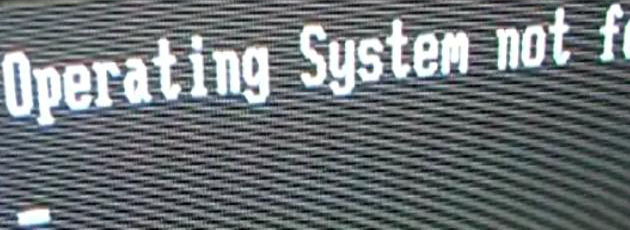
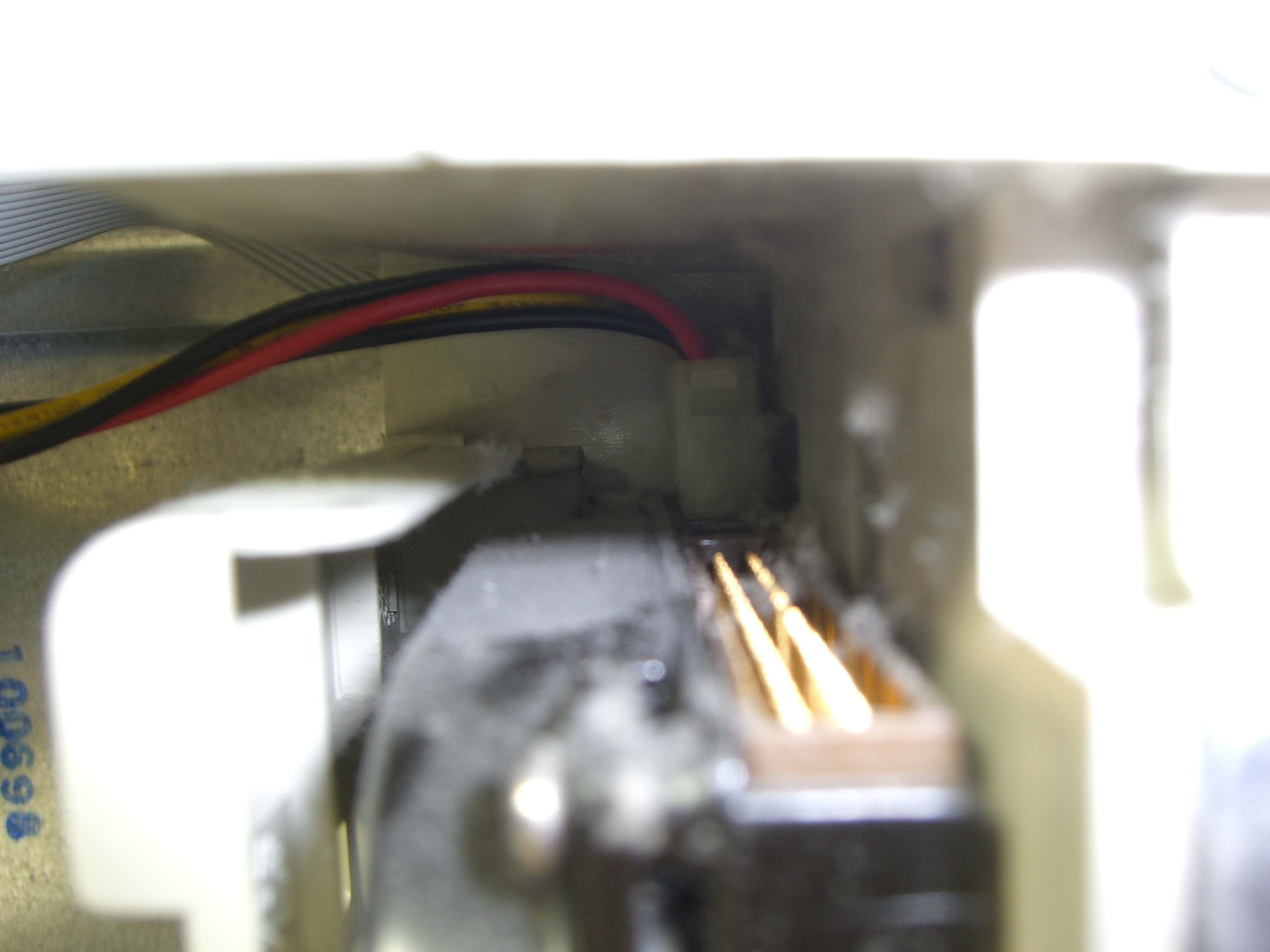
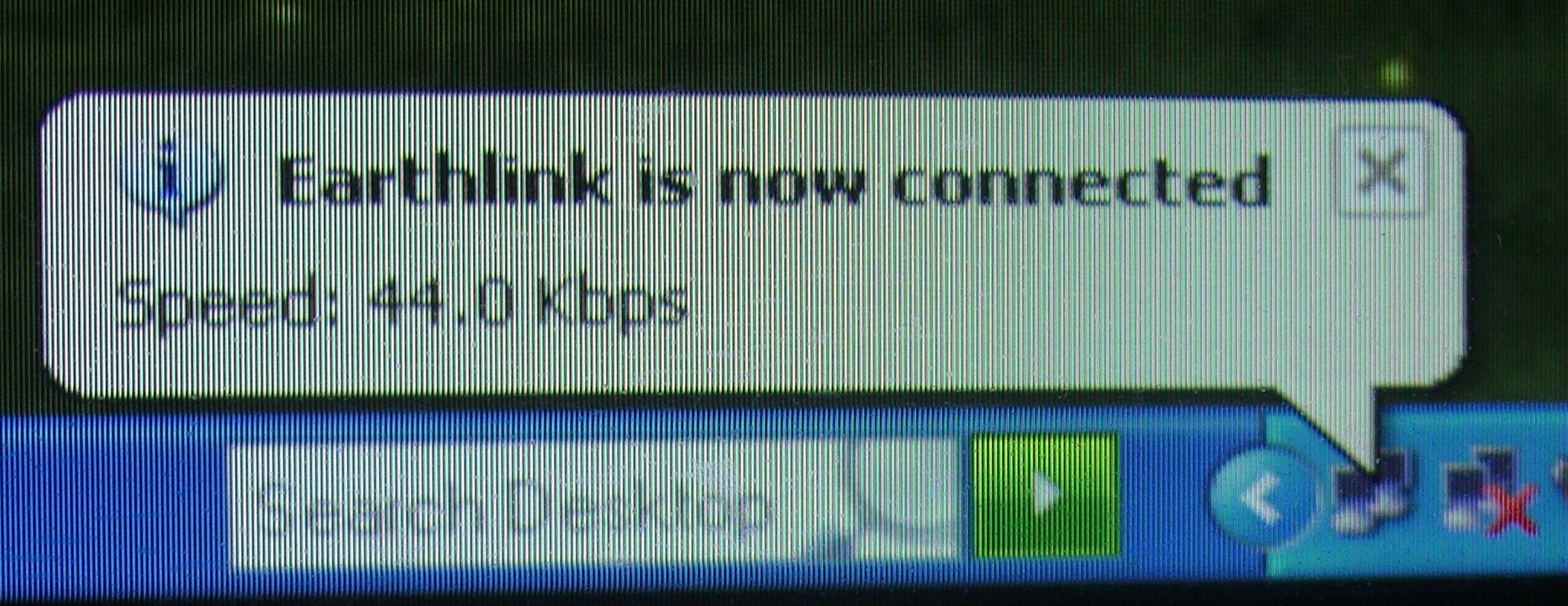
Interesting and entertaining article, thanks :)
Anytime :P
amazing stuff thanx :)