Symptoms:
System attempts to load the Windows XP operating system, cuts to black and very quickly flashes a blue screen full of text and reboots in an endless loop. Due to the brief stint of the blue screen, no specific identifiable error messages are retrievable.
Hypothesis:
The system is attempting to display a “stop” error message, commonly referred to as a BSOD (“Blue Screen Of Death”) due to the frequent occurrances of them in the legacy versions of Microsoft Windows. However, because there is a setting in WindowsXP which allows it to “automatically restart” after a catastrophic error, it becomes impossible to read the “stop” error. The BIOS may need updating (as indicated by other issues, such as the need to “start” the computer twice. The hard disk may have a corrupted cluster/sector in a critical area containing Windows system information. If the hard disk checks out fine, then the system memory may have a corrupted area causing a data mismatch and thus needs to be checked.
Diagnosis:
As a primary measure, I elected to scan the entire hard disk using my preferred tool SpinRite 6 using a Level 1 scan to determine the integrity of the hard disk. Below is a video of SpinRite 6 and the Microsoft RAM testing software (permanent archive) in action:
SpinRite revealed an unrecoverable error on my Level 1 scan, so I performed a second scan, this time at a Level 5 which is the most intense: inverting 1’s and 0’s twice to verify.
(Level 5 is the most intense)
SpinRite has the unique ability to “null” out sectors of data, restore and redirect that data to working areas of a hard disk. It’s serious business, and in this case, was pivotal in getting the system back up to speed in a hurry. Years of quixotically running a computer without any backup procedures, clearing out dust or even so much as defragmenting a hard disk can increase the likelihood of this kind of issue arising.
After SpinRite deferred (“corrected”) the sector, as a precaution I ran the Windows memory testing utility. I let it run for 30 passes (which is serious overkill by the way) and it passed the extended tests with no errors (see video above).
(Microsoft Windows Memory Testing Utility, running extended tests)
I then proceeded to let Windows attempt to boot again. This time, chkdsk fixed a host of errors relating to the damaged sector which can be seen in the above video prior to loading Windows successfully. Even though the PC was now functioning, I would still recommend a new hard drive for this particular unit or at the very least storing important documents and data on a DropBox or similar real-time backup solution.
As a final note, the issues outlined in the Symptoms can be caused by an enormous array of complications: a corrupted MFT (Master File Table), bootsector virus, intermittant PSU (Power Supply Unit), application-specific failures such as Norton GoBack — just to name a few. No matter the root cause, it’s important to approach the issues in a sensible manner tackling larger problems first. For example, let’s say that I assumed it were a software problem such as a virus issue first only to later realize that I had an unrecoverable corrupted sector on the hard disk. I would have wasted hours of downtime diagnosing the wrong problem first. For this reason, when the symptoms are vague, it’s wise to address larger issues first before getting too specific.
admin@variableghz.com


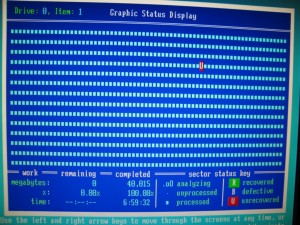
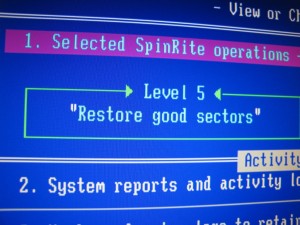
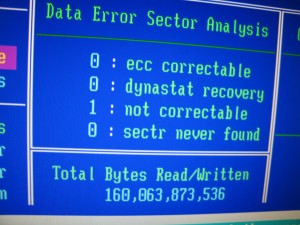
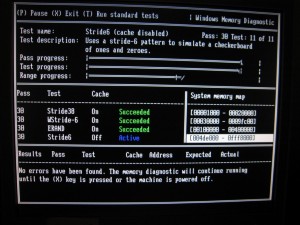
No Comments