Microsoft Security Essentials (MSE) Review
I’ve been running Microsoft’s free anti-virus solution for quite some time now. I’ve been a fan of Microsoft’s security attempts beginning with their buyout of Giant Anti-Spyware way back in 2004 (then imaginatively named Microsoft Anti-Spyware). Since then, service-started protection was necessary and thus Windows Defender was created to serve that purpose as well as provide the necessary x64 compatability as well. They essentially rewrote the entire program.
Since then, Microsoft has made the largest leap of all by providing free anti-virus to anyone running a “genuine” version of Windows (i.e., not pirated). For most users, nothing will change since most hardware vendors will not equip their machines with MSE since it will not subsidize the cost of the machines as do Symantec products.
This is unfortunate because MSE is a near-perfect solution for combating viruses. It is self updating and generally not annoying. It’s green when everything is OK, yellow or red when action is required. The thing is so silent that you’d never even know you had it installed if no viruses are ever detected.
As I’ve mentioned in previous posts, I used to use a hex editor in a masochistic endeavor to determine viruses out of .exe files back in the mid-90’s. Since then, my first experiences with anti-virus programs were AVG Anti-Virus which I used and recommended for many years.¬† Right around version 8, however, AVG started to become a little too Norton-like for my tastes — bloated, slow to start, nag screens, etc. I then switched to Avast! anti-virus, which I then recommended highly because of its light memory footprint and unobtrusive nature. Unfortunately, Avast! requires an annual registration, even for the free version. This tends to confuse people who are not familiar with the product, “my avast is expiring? what do i do?!” Mandatory registration for a free product is relatively perplexing. MSE deals with all of these issues and is the perfect anti-virus solution. It even uses less memory than any other anti-virus program I have ever tested.
There is so little that needs to be managed or customized for the end user that there is not much left to say. This is a rare and positive feature to appear amidst a category of otherwise insipid yet necessary software. Download it now!
admin@variableghz.com
3 Responses
to “Microsoft Security Essentials (MSE) Review”
1 Trackback(s)
- Sep 29, 2010: Windows Home Server is Incredibly Awkward | VariableGHz

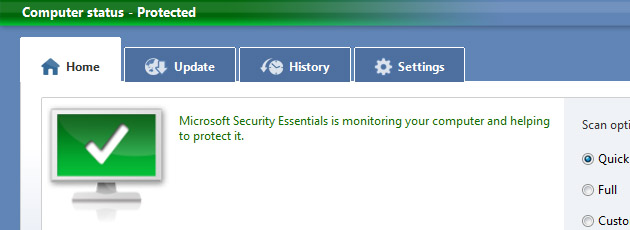
Great blog
I started off with AVG Free Edition some years back, it was ok. Was pre-version 8 I believe back in late 2008-early 2009, so it really didn’t nag me much for the most part. From there I went to McAfee which came stock on an OEM PC I got about 2 years back. It wasn’t to bad either, but every time it found a “threat” it would quarantine it no questions asked. Restoring files and preventing it from getting sweaped up again wasn’t exactly easy either..What makes it worst is that McAfee had quite a bit of false positives, so that lovely deletion of files with no questions asked got old REAL QUICK. I moved to Avast and that I did like a lot. It was just so annoying with constant product promotion offers displaying on screen, popups for literally everything under the sun, auto updater for my installed applications which was nice in some ways. Issue is I use some older software that I do not want to be updated, so I ended up having to disable that feature. Overall just very intrusive and become a big nuisance for me as much as I enjoyed many aspects of it. After some time using it a friend of mine recommended I try MSE, so I uninstalled Avast and gave it a go. Just plain, simple, and to the point. No bloat, no constant random popups, just sites there and silently monitors the OS with no hassle. Also like to run Malwarebytes Pro alongside for added security. Not near as bad as Avast, but it get’s a little irritating as well. Mostly when it comes to updates. It get’s a little hectic when it starts more a less demanding you to update to newer versions.
All in all it’s getting difficult to find a good solid AV solution that doesn’t treat you like an infant and try to gain control over your PC, so far I’m satisfied with MSE but that can change. I’m hoping Microsoft keeps things simple with it because the moment it becomes bloated and stupid like Norton or Avast, I’ll be seeking a new solution.