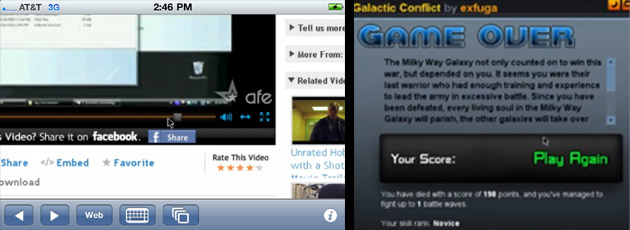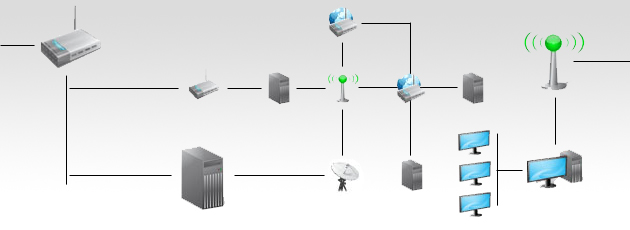How to Extract Data from a LOREX Fusion 4K N846A6-Z NVR System
The LOREX Fusion 4K N846A6-Z NVR System (Network Video Recorder) is a surprisingly sparse and light system for recording security camera footage.
A client was unable to locate her password and required data from the device for a divorce proceeding. The device was FedEx’d to me and my first step was to remove the internal 2TB Seagate SkyHawk Lite (ST2000VX007/2AY102-515) 3.5″ hard drive for cloning.

Windows Home Server is Incredibly Awkward
I was compelled to set up a file server because my clients maxed out their Dropbox. Originally, they were only sharing about 100MB worth of documents, so, I figured Dropbox was the ideal solution for them. Of course as they got real comfortable, they started sharing folders and moving enormous PDFs, .wav files and videos into the Dropbox. Needless to say, they maxed it out pretty quickly. I could upgrade their Dropbox, but then I’d have to upgrade everybody’s Dropbox and at this point there are at least ten different clients accessing the data at any given time. So, a dedicated file server seemed like the logical choice.
Flash Video/Games on the iPhone Using CloudBrowse
Many complaints about the iPhone being unable to do what Android devices can do are often unwarranted. Flash doesn’t work on Safari, but that doesn’t mean there aren’t workarounds. There’s always a way. After reading about Flash’s poor performance on Android, I decided to give Flash a try on the iPhone using the free app “CloudBrowse,” (no jailbreaking required) easily the most interesting app I’ve seen on the iPhone since MicroSurface or JellyCar. Although it’s possible to view/play Flash content on an iPhone, is it worth the trouble? Read on to find out and see a video of its performance with CloudBrowse.
Livedrive: “Unlimited” Online Backup Review
Update: See our Top 5 Free Online Storage Reviews (11/1/2010) for more cloud storage goodness.
I’ve been in search of truly unlimited online storage for quite some time. I don’t mind paying, as long as it’s really unlimited. In my quest, I’ve come across a wide variety of services that fall short of their claims because they require the use of a proprietary client to facilitate the backups, thereby effectively making an online RAID 1 mirror. The catch is that if you delete something on your local machine, it will be deleted (typically within thirty days). So, they’re obviously not too worried about you using too much space since it is unlikely that you’ll have 100TB of data on your machines.
How-To Archive Large Files with SkyDrive
I have a lot of stuff on my hard drives. Not all of it is entirely necessary. I have dozens of old 3d studio max files and other projects that have long since been completed or abandoned over the years.
I like the idea of having an off-site backup of non-mission-critical data. When I heard that Microsoft increased their online storage capacity on SkyDrive to 25GB, I became very interested. They have a cap on the filesize, 50MB per file. To work around this, I elected to use my favorite archiver — WinRAR.
How-To: Enable Complete Full Root Sharing in Windows 7
Having just (relatively) recently begun using Windows 7 in a complicated and demanding work setting, I can truly see why it takes businesses years to upgrade to the latest from Microsoft. My office uses a series of encrypted volumes, which are mounted and then shared across our network. It’s not terribly complicated since there are no multiple domains or active directory stuff, but it does need to have effortless n0-nonsense sharing and be totally reliable.
Gaming How-To: Connect Your PS3 to a PC Monitor
While VariableGHz is primarily a PC enthusiast sort of site, and by extension its gaming articles primarly focused on PC gaming, I envision a world in which consoles and PCs may live together in harmony. And as a pioneer of gaming equality, I did some research on uniting the two as seamlessly as possible. The primary reason why somebody would want to do this is for a cheap alternative to an HDTV. With the 360 and PS3 both capable of HD resolutions, you’re truly missing out if you’re still hooking them up to your old tube TVs. Unfortunately, HDTVs are still fairly expensive, but many people already have widescreen LCD monitors with their PCs.
For my setup, I wanted to be able to route the console’s video through the monitor, and the sound through the computer speakers. It wasn’t easy to find very reliable information out there; I found lots of forum posts asking how to do this. They were receiving very few definitive responses, and it sounded like a lot of folks were just guessing. So, I decided to make my own guide with as much detail as possible. The end result became a little lengthier and image-heavy than I anticipated, so I’ll be dividing it into two parts for each system.
Next week, I will cover the instructions for connecting an Xbox 360 without HDMI.