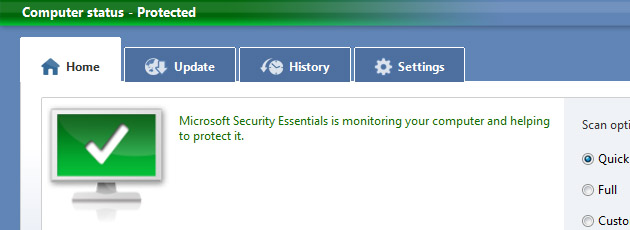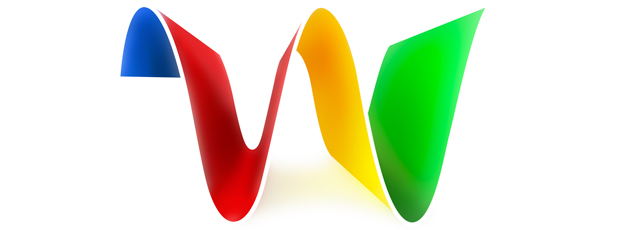Archive for the ‘Review’ Category:
Livedrive: “Unlimited” Online Backup Review
Update: See our Top 5 Free Online Storage Reviews (11/1/2010) for more cloud storage goodness.
I’ve been in search of truly unlimited online storage for quite some time. I don’t mind paying, as long as it’s really unlimited. In my quest, I’ve come across a wide variety of services that fall short of their claims because they require the use of a proprietary client to facilitate the backups, thereby effectively making an online RAID 1 mirror. The catch is that if you delete something on your local machine, it will be deleted (typically within thirty days). So, they’re obviously not too worried about you using too much space since it is unlikely that you’ll have 100TB of data on your machines.
How-To Archive Large Files with SkyDrive
I have a lot of stuff on my hard drives. Not all of it is entirely necessary. I have dozens of old 3d studio max files and other projects that have long since been completed or abandoned over the years.
I like the idea of having an off-site backup of non-mission-critical data. When I heard that Microsoft increased their online storage capacity on SkyDrive to 25GB, I became very interested. They have a cap on the filesize, 50MB per file. To work around this, I elected to use my favorite archiver — WinRAR.
SYNCING.NET Review (Outlook Sync Solution)
Well, there’s certainly quite a few Outlook sync competitors, but I chose Syncing.net due to price and the pitch. They have a nice little flash demo showing everything going perfectly. Now, Syncing.net doesn’t only sync Outlook PST’s between computers, they also have a Dropbox-like folder sharing capability which allows you to “invite” other people to your shared folder(s). I did not use this functionality.
Syncing.net, in theory, is pretty easy to set up. According to tech support, you simply install Syncing.net on the host/master computer, then “invite” your other computers as necessary.
Syncing.net manages its syncing capabilities by using a secure P2P (peer to peer) connection as well as a “store and forward” feature which allows Syncing.net to use its own servers to temporarily store up to 250MB of data temporarily if one of the computers is off — thereby preventing the possibility of a P2P connection from taking place.
Microsoft Security Essentials (MSE) Review
I’ve been running Microsoft’s free anti-virus solution for quite some time now. I’ve been a fan of Microsoft’s security attempts beginning with their buyout of Giant Anti-Spyware way back in 2004 (then imaginatively named Microsoft Anti-Spyware). Since then, service-started protection was necessary and thus Windows Defender was created to serve that purpose as well as provide the necessary x64 compatability as well. They essentially rewrote the entire program.
Since then, Microsoft has made the largest leap of all by providing free anti-virus to anyone running a “genuine” version of Windows (i.e., not pirated). For most users, nothing will change since most hardware vendors will not equip their machines with MSE since it will not subsidize the cost of the machines as do Symantec products.
Google Wave Review
I’ll keep this short. These past couple days I’ve been experimenting with Google Wave, Google’s solution to e-mail “chat”, the back-and-forth asymmetrical use of e-mail as a means of realtime communication and collaboration between multiple recipients.
It’s a good idea, and it essentially mirrors the functionality of a forum, albeit a high tech forum with lots more capabilities.
Although Google Wave maintains the typical Google simplicity of its application here, I feel as though the people this might benefit most will be the least likely to use it.
HP Pavilion TX2500 Review
I have recently replaced my TX1000 with a TX2500 and despite a few little hiccups during the setup, I am very impressed with the improvements.The TX2500 is solid, light and sports a real touchscreen with wacom pen. Battery life is quite good and I recommend setting the power mode to “Balanced” rather than the standard “HP Recommended” that ships with the unit and manually adjusting the screen brightness to your tastes.
Physically, the TX2500 varies very little from the TX1000, where the major improvements lie are in the touchscreen and performance. My feeling about the TX1000 was that it was drastically underpowered and not up for the challenge of running Vista. The TX2500, however, feels powerful, balanced, and runs cool to boot.