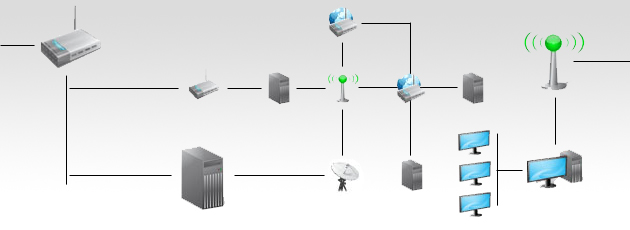Archive for the ‘Featured’ Category:
Elcomsoft Distributed Password Recovery Review
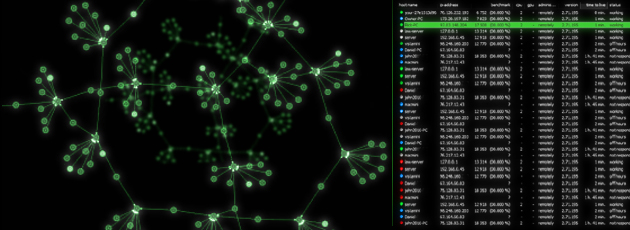
I’ve used a lot of different software in a tireless effort to brute force a password out of a single PDF. So far, Elcomsoft Distributed Password Recovery certainly helps to speed up the process dramatically, but is it enough to reasonably crack a standard 8 character password in a reasonable amount of time?
As it turns out, that depends on what type of file you are trying to recover the password on. For example, PDF files are unable to take advantage of GPU acceleration (such as NVIDIA’s CUDA), while WPA/WPA2 (.cap/.wph files) are supported. Either way, be prepared to wait a long time, or drop a lot of money on a lot of CPU/GPU power because once you get up to just a measily 8 characters, it can take years.
Power Saver, Balanced, or High Performance?
Power settings matter a great deal, especially on notebooks. Many pre-built computers come with their own power settings built into the OS, usually called something like “Dell Recommended.” These settings are usually decent, but to be sure you’re getting the best power management it is advised to instead use Balanced which will likely do a better job of dynamically setting the CPU as necessary. There’s always more to power settings than meets the eye, however; for example in XP, power settings were curiously hidden in various names like “Home/Office Desk” and “Minimal Power Management” — and, what’s the difference between “Presentation” and “Always On”? Turns out, if you wanted XP to use full power you’d have to set it to “Home/Office Desk.”
In Windows Vista & 7, the power settings have been dramatically overhauled for the better. Here’s what’s different and noteworthy:
Top 5 Free Online Storage Reviews
I’ve got a lot of data. For me, storage is critical. As I mentioned in my previous article on how to archive large files on SkyDrive, sometimes I want to move files to the cloud for an extended duration of time or permanent archive. It’s good practice to keep a copy of critical data off-site to prevent against theft, fire, earthquakes, human error, and whatever other paranoia you can come up with.
So, since you’re being cheap and searched for free online storage reviews, here are the current best 5 free five online storage services:
The Perfect Sync
In a previous article, I detailed my awkward experience with Windows Home Server and setting up a stable FTP server. In the end, I converted it into an XP server and assigned my clients with NetDrive so that they could mount the FTP server as a drive letter and browse effortlessly.
Problem is, NetDrive’s performance was subpar with large files, such as PDFs. For example, if I were to open a large PDF, instead of caching the entire PDF and reading it locally, NetDrive would proceed to download the PDF in parts much the same way it works when you view a large PDF from within a web browser. Because many of the PDFs on the server are large (100MB+), this resulted in extremely slow performance. Moreover, a client requested that the files be made available offline so that data from the server could be reviewed and edited while on a plane, for example. Dropbox’s impressive core sync engine evidently left quite an impression, and rightfully so.
How-To: Enable Complete Full Root Sharing in Windows 7
Having just (relatively) recently begun using Windows 7 in a complicated and demanding work setting, I can truly see why it takes businesses years to upgrade to the latest from Microsoft. My office uses a series of encrypted volumes, which are mounted and then shared across our network. It’s not terribly complicated since there are no multiple domains or active directory stuff, but it does need to have effortless n0-nonsense sharing and be totally reliable.
How to Setup a Foolproof Proxy for Anonymous Browsing
All of my years of experience with proxies doesn’t much help those who want the benefits of a proxy, yet don’t have the technical wherewithal to accomplish it. As such, I set out in search of a sure thing, a foolproof proxy that anyone could use with minimal setup. I was surprised to find Vidalia.
Vidalia has proven by far the simplest (free) proxy solution. By GUI-ing Tor & combining a Torbutton for Firefox, it couldn’t be simpler. Here’s how to anonymize your Internet activity in just a few minutes.