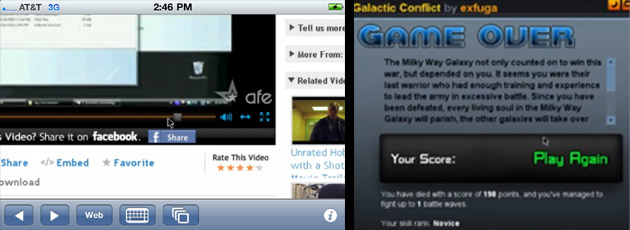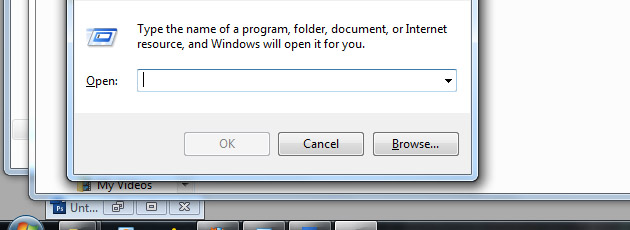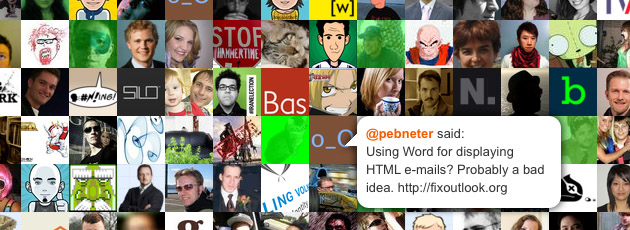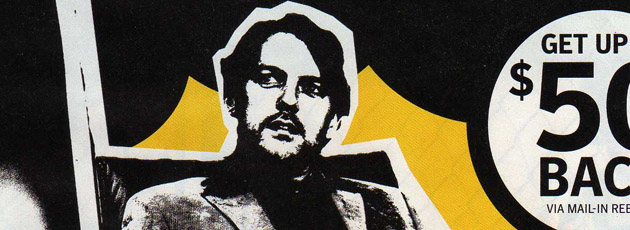Archive for the ‘Editorial’ Category:
Flash Video/Games on the iPhone Using CloudBrowse
Many complaints about the iPhone being unable to do what Android devices can do are often unwarranted. Flash doesn’t work on Safari, but that doesn’t mean there aren’t workarounds. There’s always a way. After reading about Flash’s poor performance on Android, I decided to give Flash a try on the iPhone using the free app “CloudBrowse,” (no jailbreaking required) easily the most interesting app I’ve seen on the iPhone since MicroSurface or JellyCar. Although it’s possible to view/play Flash content on an iPhone, is it worth the trouble? Read on to find out and see a video of its performance with CloudBrowse.
When Did The Focus Rules Change?
Back in the old days, the concept of “focus,” that is, which active window, button, text field or icon being active or selected was very clear. If a message box or dialogue box appeared on the screen or “took focus” from whatever you were doing, it was clear that you’d have the option to either press space bar, tab, alt+key, or any other combination thereof to make your desired selection quickly and move on.
This was the norm for many years going back as far as MS-DOS to Windows98 SE if my memory serves. After that, somehow the rules changed. Mind you, I’m not talking about Linux here, just Windows. From the limited distros I’ve tested, Linux seems to be pretty spot-on with handling focus consistently.
Why Microsoft Outlook is to be Avoided for Personal Use
Recently, I’ve had to work on a number of machines that have had Outlook as their primary e-mail client for a number of years and in doing the requisite work on these systems that I’ve come to see a broad issue with locally stored e-mail and the way Outlook in particular makes it very difficult to get away from. What is surprising to me is just how many people are still falling for the locally stored e-mail trap. Don’t get me wrong, allow me to explain. Some people (such as those who heavily value privacy, manage their own e-mail servers, etc.) can benefit heavily from such a system, but an average user who doesn’t know the difference between Gmail and an Exchange Server should certainly not be using the latter.
At first, Outlook seems like a great tool. It’s got everything in one place, e-mail, tasks, calendars, notes and so on. As you continue using Outlook over the years, I imagine it becomes familiar as you begin to make folders and subfolders, add to your calendar and make reminders for your calendaring. I get that.
SYNCING.NET Review (Outlook Sync Solution)
Well, there’s certainly quite a few Outlook sync competitors, but I chose Syncing.net due to price and the pitch. They have a nice little flash demo showing everything going perfectly. Now, Syncing.net doesn’t only sync Outlook PST’s between computers, they also have a Dropbox-like folder sharing capability which allows you to “invite” other people to your shared folder(s). I did not use this functionality.
Syncing.net, in theory, is pretty easy to set up. According to tech support, you simply install Syncing.net on the host/master computer, then “invite” your other computers as necessary.
Syncing.net manages its syncing capabilities by using a secure P2P (peer to peer) connection as well as a “store and forward” feature which allows Syncing.net to use its own servers to temporarily store up to 250MB of data temporarily if one of the computers is off — thereby preventing the possibility of a P2P connection from taking place.
Why is my Computer so Slow?
From time to time, a lot of people wonder why their computer is running “so slowly.” The usual reasons for this are as follows: (1) using virtual memory resulting from a lack of physical RAM (Random Access Memory); (2) too many programs utilizing a lot of CPU threads; and/or (3) bottlenecks that can be in the form of a CPU bottleneck, a slow spinning hard drive (5,200 RPM and less, for example), or even a full hard drive. For instance, a 500GB hard drive with a fresh installation of Windows Vista will be more responsive than a similar fresh install on a 50GB hard drive of the same speed. The reason for this is because larger hard drives generally have: (1) more platters; (2) smaller magnetic flux reversals; and (3) greater aerial density. The smaller flux reversals are what allows the head of the hard drive actuator/arm to move shorter distances, and thus providing a noticeable speed difference.
My hard disk activity LED is going crazy, the actuator arm is thrashing back and forth crunching away for hours at a time. What is my computer doing? How can I find out what exact data is being retrieved and what program(s) are responsible? We need to identify just what, exactly, is running. For this purpose, look no further than Microsoft Sysinternals’ Process Monitor (procmon).
Norton Internet Security 2009
The Symantec Corporation, makers of the decades-old Norton Security/Productivity suite, has been around a long, long time. I happened across an advertisement for Norton 2009 in Time magazine.
What struck me about this ad, was that Symantec seems to have finally admitted that their Norton suites wreaks of bloat. By stating: “Norton Internet Security 2009 is the fastest security suite anywhere…delivering fewer, faster, shorter scans” tells me that maybe Symantec has learned from their mistakes.