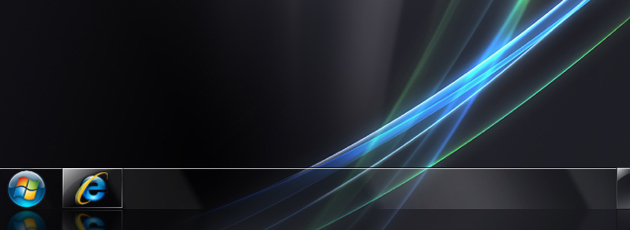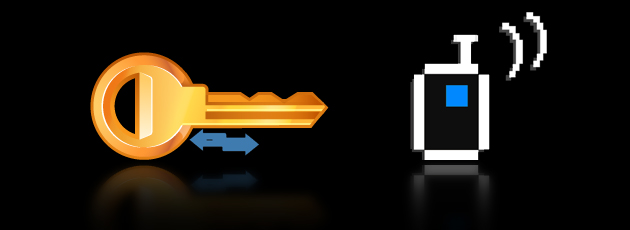Archive for the ‘Editorial’ Category:
Why Windows Vista (SP1+) is Better Than Windows 7
You’ve been brainwashed. Brainwashed by clever marketing and the classic underpromise-and-overdeliver strategy employed by Microsoft to fix the mistakes they made with Vista.
I know, I know, everyone told you Vista was bad. You maybe even used Vista pre-SP1, on a “Vista Capable” machine way back when it launched and concluded that it was horrible. Or, maybe you heard all the bad press and skipped on it altogether? Stuck with XP, then switched straight to 7. Is that what you did?
Well, regardless, I am convinced that Vista is the superior operating system. So vastly superior, that I am going out of my way to ensure that it replaces all the systems that I have been tricked into installing Windows 7 on. At work, at home, and for my clients. I am going to make an argument in this article as to why I believe that Vista remains superior.
I challenge someone to list 7 reasons why Windows 7 is better than Windows Vista. Actual reasons. “Features” like Aero Snap, Jump Lists, and the new taskbar do not necessitate an entirely new operating system, so they don’t really count. Those could easily be implemented into Vista, if it were not abandoned in the wake of Windows 7 by the new CEO, Steve Ballmer. So, we begin with a mini history lesson:
Is WPA/WPA2 Vulnerable to Brute Force?
Just for fun, I attempted to bruteforce my own WPA2 (“Wi-Fi Protected Access”) network using Elcomsoft Distributed Password Recovery. Since I had rather awful results in the past with *.PDFs, I thought, perhaps I would have better luck with WPA cracking. The PDF algorithm doesn’t work with GPUs, but it does work with WPA, so I thought that maybe I’d be in luck!
In order to bruteforce WPA/2, you have to capture a 4-way “handshake” (tutorial below). You can do this using BackTrack, or WireShark to listen and capture the packets to a file, specifically a *.CAP file. If you don’t capture it correctly, you won’t be able to even try cracking it. Not that this makes much of a difference…
Windows 7, Windows\CSC, Manage Offline Files & the Sync Center
I miss the old days of Windows when there was always a way to get something done. Fast. There was always a “do it anyway” button, if you will, with Microsoft products. You could hack it together and no matter what, you could find a way to make even the most unstable, cobbled-together idea, become stable and useful for years and years.
Three months ago, I wanted to search a mapped network drive in Windows 7 only to have it produce incomplete results nearly every time. I realized somehow that Windows wanted me to configure the network drive with the Manage Offline Files feature in Windows 7 and then index it using Windows Search because, for whatever reason, there’s no “index-it-over-the-network-anyway” button. So I did, and the search results were somewhat more complete, however, using a lot of hard drive space since it was now maintaining an unencrypted copy of an 80GB TrueCrypt volume worth of data on my local drive.
Power Saver, Balanced, or High Performance?
Power settings matter a great deal, especially on notebooks. Many pre-built computers come with their own power settings built into the OS, usually called something like “Dell Recommended.” These settings are usually decent, but to be sure you’re getting the best power management it is advised to instead use Balanced which will likely do a better job of dynamically setting the CPU as necessary. There’s always more to power settings than meets the eye, however; for example in XP, power settings were curiously hidden in various names like “Home/Office Desk” and “Minimal Power Management” — and, what’s the difference between “Presentation” and “Always On”? Turns out, if you wanted XP to use full power you’d have to set it to “Home/Office Desk.”
In Windows Vista & 7, the power settings have been dramatically overhauled for the better. Here’s what’s different and noteworthy:
The Perfect Sync
In a previous article, I detailed my awkward experience with Windows Home Server and setting up a stable FTP server. In the end, I converted it into an XP server and assigned my clients with NetDrive so that they could mount the FTP server as a drive letter and browse effortlessly.
Problem is, NetDrive’s performance was subpar with large files, such as PDFs. For example, if I were to open a large PDF, instead of caching the entire PDF and reading it locally, NetDrive would proceed to download the PDF in parts much the same way it works when you view a large PDF from within a web browser. Because many of the PDFs on the server are large (100MB+), this resulted in extremely slow performance. Moreover, a client requested that the files be made available offline so that data from the server could be reviewed and edited while on a plane, for example. Dropbox’s impressive core sync engine evidently left quite an impression, and rightfully so.
Windows Home Server is Incredibly Awkward
I was compelled to set up a file server because my clients maxed out their Dropbox. Originally, they were only sharing about 100MB worth of documents, so, I figured Dropbox was the ideal solution for them. Of course as they got real comfortable, they started sharing folders and moving enormous PDFs, .wav files and videos into the Dropbox. Needless to say, they maxed it out pretty quickly. I could upgrade their Dropbox, but then I’d have to upgrade everybody’s Dropbox and at this point there are at least ten different clients accessing the data at any given time. So, a dedicated file server seemed like the logical choice.