Why Windows Vista (SP1+) is Better Than Windows 7
You’ve been brainwashed. Brainwashed by clever marketing and the classic underpromise-and-overdeliver strategy employed by Microsoft to fix the mistakes they made with Vista.
I know, I know, everyone told you Vista was bad. You maybe even used Vista pre-SP1, on a “Vista Capable” machine way back when it launched and concluded that it was horrible. Or, maybe you heard all the bad press and skipped on it altogether? Stuck with XP, then switched straight to 7. Is that what you did?
Well, regardless, I am convinced that Vista is the superior operating system. So vastly superior, that I am going out of my way to ensure that it replaces all the systems that I have been tricked into installing Windows 7 on. At work, at home, and for my clients. I am going to make an argument in this article as to why I believe that Vista remains superior.
I challenge someone to list 7 reasons why Windows 7 is better than Windows Vista. Actual reasons. “Features” like Aero Snap, Jump Lists, and the new taskbar do not necessitate an entirely new operating system, so they don’t really count. Those could easily be implemented into Vista, if it were not abandoned in the wake of Windows 7 by the new CEO, Steve Ballmer. So, we begin with a mini history lesson:
Windows Vista was a major disaster. Microsoft suffered from heavily over promising on features (remember WinFS?) and failing to live up to their own hype; and they really hyped it up. Naturally, normal people don’t care or know when a new Microsoft operating system is launched, but the tech community does. So, to over-promise and under deliver, and miss your self-imposed deadlines again and again, the disappointment becomes palpable.
At the time, 64-bit processors were becoming more ubiquitous, and Windows XP 64-bit Edition had a plethora of issues with drivers and was not widely adopted — so they were under immense pressure to release the OS.
Vista Beta 2 came out in 2006, and it was an absolute disaster. If you looked at it funny, or moved the mouse too quickly, it would crash. It was completely unusable, but Microsoft insisted that it was intentional, and that they were planning to fix all of the bugs at once, at the end, prior to RTM. They did, although there was still the issues of heavy disk I/O in the final RTM as well as a large number of driver issues in the final versions.
Much of the problems with Vista stemmed from an overzealous Search Indexer, incomplete drivers from third party manufacturers, UAC, and underpowered systems. RAM was still moderately expensive at the time, and Vista did not work very well with only 1GB, which was common on low-end systems.
After Beta 2, Microsoft shipped release candidate versions and finally the RTM. They continued to fix all of the issues rapidly, releasing patch after patch. All the while, Vista was hammered in the press, blogs and forums repeatedly for problems stemming from the aforementioned.
This negative press was not without merit. Vista was truly very slow, and despite the improvements, they felt minor in the face of a computer that was so severely hampered. Especially when the computer was branded as: Vista Capable.
Finally, with Vista Service Pack 1 (2/2008), the operating system became relatively stable, and performance was drastically improved. However, plagued by the hasty launch, not enough enticing features over XP, and an insipid ad campaign (“the wow starts now“), there were very few who gave it a second review.
Microsoft later attempted to “prove” that they had fixed Vista with the Mojave Experiment, in which they secretly video taped people who had heard that Vista was bad, and had them interact with a supposed “new” operating system codenamed “Mojave.” Evidently, over 90% of the participants thought it was great and an improvement over XP and/or Vista, and expressed shock/surprise when informed that they were actually using regular ‘ol Windows Vista. Of course, bias is to be expected.
After the release of Service Pack 2 (4/2008) and subsequent updates, performance continued to improve and was on par, or superior to that of Windows 7. None of this ever made it to the press because Windows 7 was under-hyped, under-promised and over-delivered by releasing early, since Microsoft learned their lessons with Vista. Moreover, Microsoft’s “I’m a PC” ad-campaign for 7 was well executed.
So, what’s wrong with Windows 7? Why have I become so negative about it? Here’s 7 reasons why I think Windows 7 is a downgrade from Windows Vista (asterisks denote a subjective comment):
1. Windows 7 removes features
What’s missing? Well, where’d the QuickLaunch go? Oh, right, it got consumed into the massive start menu. Where’d the Show Desktop icon go? Moved, to the right hand side (this drives a lot of people batty, believe it or not). Windows Mail, Photo Gallery, Movie Maker, DreamScene, just to name a few, no longer come with the OS, they have to be downloaded manually with “Windows Live Essentials” (except for DreamScene, which is totally gone…why?!) — this is not an improvement by any means, just gives the illusion of “less bloat.” But don’t worry, you can put the QuickLaunch and Show Desktop button back — it’s just not exactly all that easy to do.
2. All system tray icons are hidden by default
Is this a problem? I think it is. Microsoft’s attempt to unclutter the taskbar by hiding all third party systemtray icons is a nuisance. How many times have you had to try to explain to someone to “click the little arrow to the left” over the phone to a client, family member, or friend? Hiding all systemtray icons does little in the way of solving the “problem” of the systemtray. As a result, I often find myself just showing all icons on the systems I administer and repair.
3. Libraries
After much annoyance, I finally get libraries. I understand why they exist. I even think it’s a semi-cool idea … but it doesn’t work. Try and copy the path of a file you’re looking at within a Windows 7 Library into another Explorer dialog box. Go ahead. I’ll wait. What’s that? You can’t?
Well that’s aggravating because everytime you click a shortcut like Music on your start menu, it takes you to the music Library, even if you just have one Music folder! Can you replace the shortcut on the Start menu to go directly to your Music folder? No. You cannot. I won’t add a separate section, but HomeGroups annoy me in a similar fashion. I’m sure they’re great for some people — but in general, I just get a lot of “what’s homegroup?!” from people trying to do very basic filesharing across their networks.
4. Windows Media Player 12
Have you used Windows Media Player 11? It’s pretty simple to use. Yes, the defaults are still annoying, but the interface is vastly superior. Try it yourself. Use WMP 11 and then switch over to v.12 which comes with 7 and see which makes more sense to you. The illogical layout of the software is mind boggling to me. This isn’t exactly a Windows 7 issue per se, but since Microsoft made a specific decision to remove WMP 11, I find it worth mentioning. Also, it looks like you can fix it here.
5. Search
This, for me, is the real trouble with Windows 7. In Windows XP, you can download the optional search indexer from Windows Update. Its heyday was really with the search add-on version 2.0, which was an extremely precise search indexer that you could control with a decent amount of precision. In Vista, Microsoft took it to the next level by deeply integrating the indexer and the UI throughout the operating system. Vista’s search solution, once the Indexer was optimized with SP1+, is very powerful and incredibly easy to fine tune. Observe the control you can exert over your search in Vista:
Now, let’s juxtapose this with Windows 7’s search “improvements”:
So, here is what I can’t do with Windows 7’s search:
– Force a search in a non-indexed, or partially indexed location. So, let’s say you just added a folder and want to do a quick search in Windows 7… you can’t, because the indexer hasn’t caught up, and you cannot force the indexer to start on command. So you’re screwed. This is a constant problem that I run into all the damn time.
– Change the search path without first performing a search, and then scrolling to the very bottom of the search results. Who was the genius who designed this?
– Perform complex filters quickly. In 7, I have to use that awkward drop-down menu to manually select each filter, and then scroll back to the left to change my search parameters. This is incredibly cumbersome and unintuitive. Totally fails the grandma test. In Vista, if I want to find a song, I just type one word of the song and then click the “Music” button and bam — it appears immediately.
– Inconsistent search-related glitches (see also Bugs, #6, below) which for whatever reason cause known search results not to materialize. Video evidence of this that I documented is here, on a fully patched, legally licensed, MSDN version of Windows 7 Ultimate. I’m not the only one complaining, either. This is a real problem that simply didn’t exist before 7.
– Oh, and see how the text becomes blue in the search box once I type the word “in”? Well that’s because Windows 7 thinks that I am using a search “operator,” and thus it is not returning any results. If I type the exact same search query into Vista’s search box, it would return results. In order for me to make 7 search for the word “in” I have to put it in quotes in order to “tell” 7 to search it, and not to use it as an operator. Do you think your clients are going to figure that out? I doubt it.
6. Bugs that never get fixed
Microsoft has the capability to fix problems. They proved that with Vista. In my years with Vista, I observed Microsoft fix the operating system relatively quickly. Each problem slowly disappeared, and by the time SP2 hit, nearly everything that was a concern vanished. Yet somehow, that isn’t happening with Windows 7. My biggest #1 problem with Windows 7 is the Explorer refreshing bug.
Have a look at that link. You’ll find that this is a bug that has persisted throughout every single version of Windows 7, and despite innumerable complaints, it isn’t fixed. Windows 7 launched in 2009, and it is now 2012 — it remains unfixed, and inconsistent. I have lost track of how many times I have had to explain to clients that the reason why the file that they saved to the desktop/folder isn’t appearing is because it sometimes won’t refresh automatically and that they have to right click and hit refresh or press F5. Of course, F5 won’t work on Microsoft keyboards because you have to first press F-Lock to enable standard keyboard behavior. This is aggravating, and Microsoft appears unable or unwilling to fix bugs of this magnitude, despite their brilliant engineers on staff.
Other bugs are equally frustrating. For example, after installing a completely legal MSDN version of Windows 7 Ultimate, with keys from Microsoft, activated and operating for a few months, Microsoft released an optional hotfix to determine if your specific instance of Windows had been illegally activated. Since mine were not, I installed the patch on a couple systems that I had running at the time. After restarting, they were flagged as counterfeit copies. After calling, Microsoft double checked the keys and could not determine why they were being flagged as counterfeit. So, I had to manually remove the hotfix to get my legal copies of Windows 7 working normally again. Moreover, I then had to set all the computers to not automatically download updates because with Windows 7, you are forced to install downloaded updates when shutting down. You cannot bypass it as you could in Vista. This “problem” resulted in my having to unplug the systems that had downloaded the updates so that they wouldn’t install the broken hotfix.
There are of course many more, but those two are what come to mind.
7. Taskbar & Explorer changes
The Windows 7 taskbar is subjective. Some people like it just fine, and some detest it. I fall in the middle. I find the auto-grouping to look nice, but irritating as it slows me down. I find the missing quicklaunch, and the auto-hidden systemtray icons problematic, but we’ve already discussed that.
The “Lock” button on the start menu is missing in 7. It is now located under the “>” arrow to the right of Shut down. There’s no particular reason for this change that I can see. The “change view” button is unintuitively* located on the right side of the Explorer window, rather than on the left as in Vista. No reason I can think of as to why this was changed, and there’s no ability to customize it.
The Windows Calendar is gone from Windows 7. It came with Vista, but they removed it — but you can go out of your way and download it with Windows Live Essentials.
AeroShake. Arguably, AeroPeek and AeroSnap are useful, but AeroShake simply hides all background windows when you “shake” a foreground window. This often happens to me by mistake, and I find it irritating. It can be disabled, but it’s too technical for your average user. Moreover, why are these features OS specific? They could easily be appended to Vista, but Microsoft chooses to make them 7-only, as if they are a reason to “upgrade” your operating system (kinda like Siri on the 4S).
More importantly, sortable column headings only appear in Details view, now. There is no way to change this back.
The bottom line is: where’s the upgrade? All I am seeing here are minor changes, missing features, screwed up search, bugs that never get fixed, and other annoyances. Why on earth is this operating system still being priased so much over Vista?
I’d like to see 7 reasons why Windows 7 is an improvement over Vista (SP2).
admin@variableghz.com
125 Responses
to “Why Windows Vista (SP1+) is Better Than Windows 7”
2 Trackback(s)
- Aug 8, 2012: Wow, Windows 8 is Really Awkward (Review) | VariableGHz
- Feb 11, 2013: VariableGHz » Blog Archive » Computing is Getting Worse

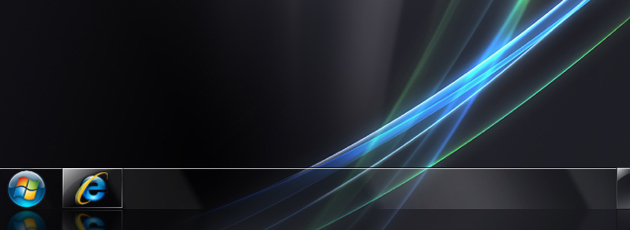

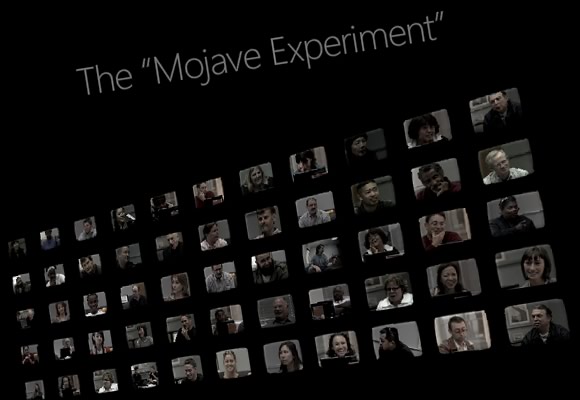
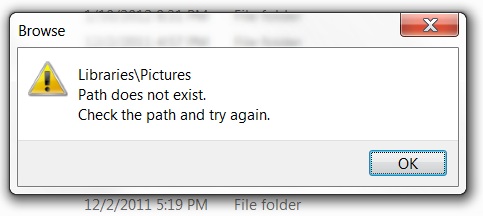
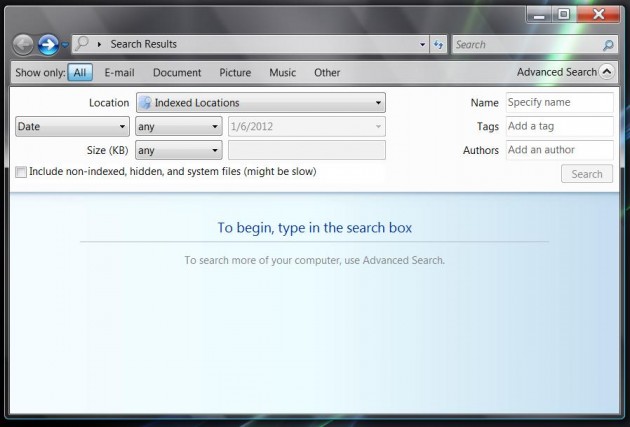
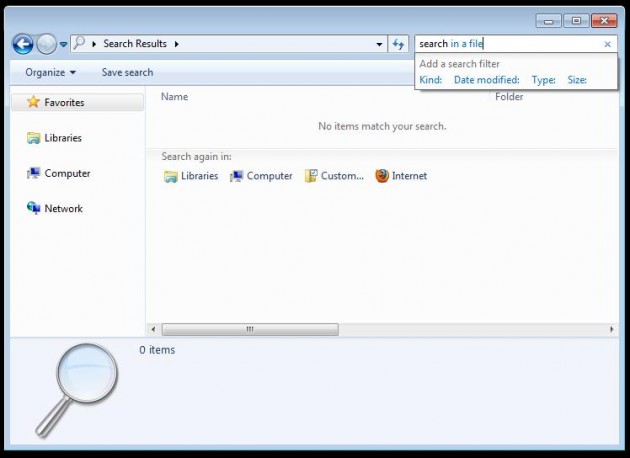
Long live Windows Vista!
This article is amazing! My only complaint is that it isn’t longer.
Finally, someone who feels the same way I do…
You forgot to mention that the classic version of the Start Menu is not included in Windows 7. Thanks for giving your consumers the choice of preference, Microsoft.
I could actually list a couple of reasons myself why I think Vista is better than Windows 7.
Seriously, I’d pay you to write more! This is exactly what I was looking for.
Ian — thank you for your kind words. I wasn’t sure what to write to make it longer, for, you see, the issues I have with Windows 7 aren’t necessarily specific. Mostly, I just feel as though there’s no tangible improvement over Vista. The whole operating system *feels* less like Windows, and more like an incomplete, experimental beta of some sort. Moreover, there’s silly things that I like more about Vista, like the Ultimate Strands (featured in the picture up top) — I think they look fantastic and far more creative than the hummingbird “energy” theme for 7. I would be very curious about what else you might add to my list in this article. If you are so inclined, please share!
I totally agree and I’ve thought this since before Windows 7 was released, the most obvious thing when I first tried Windows 7 was that stutter with Aero when opening and closing Windows, it just isn’t as smooth as on Vista. Microsoft are aware of it and have done nothing about it.
You guys seem so disappointed about 7, don’t be, just keep on using Vista…actually I prefer a Windows version way before Vista, so I don’t care about Microsoft’s arrogance at all. I consider other os as well, but there’s not enough software for them.
Let Microsoft’s sales sink, that’s about all Balmer’s IQ can understand.
Which OS do you prefer? My issue with 7 is that other professionals tend to blindly express their admiration for the OS, while shunning Vista, without being able to provide a single tangible example as to why it is better. I am happy to have my opinion changed if someone can show me improvements — not stripped out features and bugs.
greta article. looks like both win 7 and vista (at least at the time it was released) are half baked OS with a pretty mask.
we just upgarded 60 stations to win7 and i keep finding out how win7 is hard to handle as a tech support. burned 3 days so far on offline files issues. it was so simple in xp….what about the “repair network” option?
Sorry to hear about your issues with 7. It is indeed a chore to handle from a tech support perspective. I found the Offline Files to be so incredible broken and disastrous that I wrote an article under separate cover about just that:
Repair network — you’ll have to do that via the commandline using IPCONFIG. It’s way easier than trying to use the GUI. Trust me!
My pleasure, Samuel.
Please forgive me if my comment appears to be fragmented.
Here are some of my thoughts.
– The classic Start Menu is not included. One should have a choice…
– One cannot remove the “Show Desktop” icon in the notification area. It’s very bothersome when using the Classic theme.
– Translucency in maximized windows and the taskbar cannot be turned opaque if desired.
—
The taskbar is described as being new, yet it mostly implements features available in previous versions of Windows. In Windows 7, the default size changed, and the aforementioned “Show Desktop” icon was moved to the notification area. Quick Launch was removed. The only new feature is the ability to pin to the taskbar… (one can mostly achieve the same effect by placing programs in their Quick Launch toolbar).
– The size of the taskbar can be changed in most versions of Windows.
– Quick Launch had the “Show Desktop” icon by default, so moving it into the notification area is not a new feature.
– I did not list translucency as a “new” feature because Windows Vista also had it in the taskbar.
—
– Aero Snap is essentially just a fancy way to “tile windows vertically”, yet it is touted as a completely new feature.
On a side-note, can Aero Snap “tile windows horizontally”? No.
I apologize for the long comment. I was hoping that some Windows Vista user(s) would see this and reconsider “upgrading” to Windows 7.
Thank you again!!
Wow!, finally found others who feel the same way I do about this lousy Windows 7. The whole experience on 7 is a feeling of “out of control”. I am using Enterprise sp1. First of all anyone who knows anything about pc’s knows Vista tuned up is just as fast as Windows 7.
I have spent days trying to get the taskbar the way I like it but it sucks! For 14 years we are used to quick launch, show desktop on the bottom left and now show desktop is on the right.Yes, I know I can add quick launch to 7. The taskbar is way too cluttered, three times as many clicks to get anywhere. I find I am doing things out of habit and end up lost. Taskbar icons don’t show what window is in focus, they all have a white sheen. The search function in explorer is total garbage, I use the free Angent Ransack Search. I repair computers for a living , windows 7 gets just as many viruses as any other version. More and more clients are now starting to bail and buy Macs. The masses are suckers for buying this hype!! I have tried 64 bit Windows and that is another hype story , will be years before all the drivers and software is worked out on that. I am staying with Vista Business Edition as I need a stable system to get a lot of work done!!!!! My Vista partion is smooth sailing, boots in under 20 seconds on a Intel Duo Core 2.16 processor, 2 gig of ram. It’s much more intuitive and I don’t have to fight the system!!!!, I have super fetch service turned on and seach indexer off.
I hope you are not angry. I actually forgot what the original topic was about (what else I might add to your list in this article)…
I wasn’t really trying to sound intelligent in the previous post…I just wanted to avoid looking dumb (you have so many “big words” up there!)
Um, ah, everything you mentioned is true. I also hate how the “Classic” features were removed. I think it’s more than a coincidence that the Classic Start Menu, Classic Control Panel option, and the Windows Classic theme are all missing from Windows 7 (for no apparent reason besides to give it a “new” feel).
I apologize for ranting in the previous post, I was not trying to. You have much more experience with Vista and 7 than I do, and I wasn’t trying to point out certain things (even ones that you already mentioned!) I was just hoping that someone would see it.
And I agree 100%, the Ultimate Strands are much better!!
Ian.
Ultimate strands are fantastic. In my humble opinion it is the best graphic design work I’ve seen from Microsoft ever before. Presently, I have Vista installed on multiple Crucial M4 SSDs and I am concerned about TRIM support. There is no 100% definitive answer on whether Vista SP2 supports TRIM or not. A senior engineer at Crucial informed me that Vista’s SP2 introduced TRIM support, however, I don’t have any official Microsoft documentation to prove it. So, we’ll see. I am still lookin’.
Thanks Ian and Dan for your input.
thank you for the article i have been using vista for years i did not care for 7 in the betas or the final retail build. I wish microsoft would release a sp3 for vista including trim support for us if they did id stick to vista id buy a new copy if i had to just to use it 8 is garbage how do you navigate its a nightmare for windows veterans and other people have noticed to the random crashes that 7 does for the most part when vista crashes ive noticed its because you have an actual hardware problem simple solution buy quality products not quantity. Windows media player 12 i like the fact that it actually works it has the codecs but your right the layout sucks however microsoft could easily integrate the codecs into windows media player 12 if they wanted to the only other thing needed for vista is that nice feature 7 has where you can burn the contents of an iso to a disk saving you the time for having to installing third party software eg. imgburn(works fantastically actually) and i love the command prompt in vista i write a whole tone of batch files to get things done quickly great article tho but you forgot to mention the horrible crashes 7 faces lol. Ive talked to other people who have mentioned that too and so they will not use 7 to write programs too unstable. Long Live Vista
I, too, am disappointed with Win7. And why did they get rid of the gadget bar? Now, the gadgets cover everything up. Not being able star rate photos in the photo viewer is something I could do in Vista but now can’t in Win7. I miss Vista. Apple marketing has got Microsoft doing nonsensical things the same way American car companies took great features away from their cars to be more like the German and Japanese companies.
You all are the 1%.
Thank you Miguel, Only about 1% are aware enough to see the sham!!!! I just tried to do some intensive business work on a Win 7 machine. What confusion, click, click,click end up all over the place, it is so basic and intuitive in Win Vista. A good OS is straight forward to be productive. I will say in Win 7 they did speed up start-up and shut down, they they could have turned Vista into the best OS ever but they missed!!! Supermarkets keep changing the food isles to make more money from lost people. They do the same in software, keep making changes for no apparent reason except to keep taking money from the fools!!!!
I’m trying Windows 7 because I upgraded to a SSD (OCZ Agility 3 90GB), and wanted to take advantage from the TRIM command. But I was wary of installing 7 and tried Vista first on the SSD. Everything worked fine and super fast. After a few weeks, I wiped the drive and installed 7. I’d say they are equally fast on the SSD, but there are still buggy things, plus I waste a lot of time just trying to get used to the way the desktop environment was messed. I especially despise the white gloss of the task bar windows, I mean, white sheen over white text? It actually handicaps me, pushing me to use larger fonts so that I can read them without strain. There’s not enough user friendly personalization to its looks.
What I would have loved to see is more -Classic Views-
If it’s an option to make it look like Win98, why can’t you choose to make it look like XP? Isn’t it classic enough yet? Desktop visual effects are NOT the OS.
I know I didn’t give the time for the SSD to actually clutter and benefit from the faster garbage collection that TRIM supposedly provides, but upon reading a lot on the subject lately, the newer SSD’s can manage just fine without TRIM support. I’ll be going back to Vista shortly, because I need to work swiftly.
Not intended as a hate post, but to send a message to people out there worrying about SSDs on Vista. It works just fine, better invest your time in reading about the different SSD controllers out there (Sandforce, Indilinx, etc…) to find what suits you. Intel provides a feature for their drives to manually perform TRIM-like taks.
yes!!!! windows vista is much much better that windows 7.. i had tried many OS’s like xp, vista, 7, win 8 , ubuntu,… xp is the best..but coming to the newer version’s windows 8 is nice but i jst don’t suppport old pc’s XDDM r not supported, windows 7 run better in new PC’s but not in OLD as microsoft says, but vista it’s just perfect.. i don’t know why everyone says that vista takes lot of resources but it just works fine for me even most of the software r running mor efficiently, cpu usage is better that in windows 7 and xp….
Thank you for this article.
I have a confession to make. I was one of the people who thought that vista was garbage,
because of a couple annoyances that I saw early on. UAC for one.
I never had a machine with vista, so I therefore got very little exposure to it.
The other thing that vista seemed to be terrible with, is wifi connectivity.
If I remember correctly, another tech that I was around for a while, told me that all
the vista sp1 machines on which he worked, had no wifi connectivity problems, but all
the vista sp2 machines, did.
I installed win 7 on a business laptop that I recently acquired.
There are a couple things that are finicky(driver-wise) to which I haven’t yet found a solution.
The laptop has no support for win 7 from hp, but all the drivers, plus hp software is
available, via the hp website. So service pack 2 is the way to go A?
Or will sp1 do fine?
Whatever the case, looks like I’ll be putting vista on this laptop. Then everything on it will work!
One correction to my previous post. The hp website has vista x64 drivers and software
for my laptop, but no support for win 7.
You’re right!
uriah,
You must never consider running an unpatched operating system. Vista with SP2 is currently the latest (plus at least a hundred updates after that). So, running Vista SP1 would be dangerous and put your computer at significant risk for viruses and other malware because of the number of known exploits for unpatched systems.
hi, what a great article, i totally agree, i am using vista and it runs like a sewing machine, after reading this article why would i want to move to windows 7 or 8 for that matter, i think that vista will be the last GOOD COMPLETE system from microsoft.
I am glad there are some people that see the good side of Vista like I do. I bought Vista Home Premium for my “work in progress” gaming computer for $30 on amazon and I have had 0 problems with it since I installed. Windows 7 is very expensive and I did not have the money at the time so I took a chance and did not listen to anybody else’s bad opinions about it. I play lots of computer games on it and they run very nicely. I see no interest in buying Windows 7 because it is basically a reskin of Vista. I see no performance upgrades (other than the faster boot up) in windows 7 over Vista.
Here are some things I don’t like about 7:
The taskbar is 2x bigger than Vista’s
When I click on a window it brings up all of the windows for that application then I have to click on the one I want
The gadgets bar does not have that cool tinted effect
The aero shake feature is a pain to use
The applications are more like icons, no words describing what window it is (like os x)
I personally like Vista’s aero better than 7’s
By the way, I really liked reading your article.
just upgraded my gaming pc windows 7 ult today i was just vista ultimate wherreesss weres the classic control panel theres only the half a$$ new one that was allready on vista i used to switch back and forth though functions… i mean you would even use the xp theme on vista… on 7 big bulky clunky and bright! and whats up the flag that makes me think the os is flagged ggrr yeah im swiching screw 7 and screw startup metro 8.. what i liked about vista the most was instant search that i can use in start the only thing about vista was i couldent copy& link adrs intop unless i went through file properties and most of 7 fuctions like snap i arleady had on vista.. also it felt like i had three quarters of xp funtions on vista… but now 7s just gutted version of vista an osx counterfeit.. i quest this is what happeds when bill is not running the show.. and pretty soon without jobs not apple.. i think either android or Linux are going to be the turtles winning the race.. i think i use windows now is for gaming but yet again steam is coming out for linux.. just ubuntu its faster wastes less ram, looks feels like osx with windows twist and all the other free opensource kernels plus theres software on there you pay like 800.00 for on the paid os’s for free in multiple categories like video editing graphic design free office like software.. etc and if you like cmd. that has has has saved most of ours pc from every little damn errior s. that windows and software and virus thoughs at as or and manual software reg.. reboot.. idn that Linux terminal is looking sexy an that linux on both mac and pc. o crap im spacing.. anyways theres a free program that runs like mac doc with the popping icon . its a decent replacement for taskbar.. here http://rocketdock.com/ btw i would of read this article instead of listen 7 fanboy groupies and pi$$ing away over 200 dollers thanx..
Agree! Agree! Agree!
I’m so happy to see some smart people, that opened their eyes, and don’t let the modern marketing make them fool.
I even decided to downgrade my Windows 7 to Windows Vista again (I already did it earlier).
Some futures could be used in Windows 7 (like sites pinning for IE9).
But I also found a few problems:
1. Main support stopped for Vista on Apr 2012.
2. IE10 will not support Vista.
3. My Flow Scroll (from Logitech) doesn’t support Vista (only 7, and this is weird).
I also found (like you did), that Windows 7 is just a light version of Vista. And I didn’t find big changes in memory demand (between Vista SP2 and 7 SP1).
What OS do you use now?
KOT,
I am using Vista Ultimate x64 on all my systems, presently. Windows 8 is an exercise in frustration with a standard laptop/desktop system. It seems true what danerd said, that Vista will likely be the “last good complete” OS from Microsoft. Naturally, that’s a matter of opinion. My only concern is support for security exploits in the future down the road.
will you upgrade to windows 7 after 2017?
Finally i’ve found article good things about Vista. Thats very true windows 7 doesn’t really works better than Vista because i just downgrade my main desktop back to Vista business edition after using windows 7 for 6 months.
Since Vista will continue receiving security updates until 2017 so i am keeping my current OS and watching how Windows 8 going to be “market” by Microsoft. :)
I am wondering if you would like to affiliate with a blog of mine dedicated to Windows Vista?
If not, please let me know. Thank you for your time.
tl;dr. not to the point.
NICE Article….. you know what? I began thinking some time ago to leave 7 and return to vista (as I still can’t play HALO 2) and windows vista is cooler than 7 in themes and and wallpapers
Personally, I don’t have any great problem with Windows 7 but then again I don’t use it day in, day out – I have Vista Ultimate on my main PC. No the thing that really cheeses me off is the way commentators routinely diss Vista as a terrible OS whilst praising Win 7. My experience is that Vista SP2 is a fast stable OS. In fact its so good, I can’t see why I would want to pay money to ‘upgrade’ to Win 7, which is really Vista Mk2. And as with cars, later models aren’t always better than previous models. Mind you nothing is perfect, for example, whoever designed the System Restore dialogue wants a good kicking. Why should I have to wait whilst Vista or Win 7 searches for previous restore points when what I actually want to do is Create a new restore point but I can’t do that until all the old restore points have been found!! And then when a Restore Point has been created, the dialogue asks you to click Ok or Cancel. What does Cancel do, nothing! I think MS do some great stuff but sometimes they do some really ameteurish stuff as well – like why can’t the msconfig dialogue be maximised so you can see the program paths more easily? This has been an issue since XP. Oops sorry, that turned into a bit of a rant ;-)
It’s easy to rant and rant about the oddities of Microsoft.
Vista is now running as my primary operating system on numerous machines. The improvements over 7 are tangible. Quirks in networking are always isolated to the 7 machines, search related issues are again the fault of the 7 systems — I could go on, but I don’t keep a list anymore after writing this article.
Thank you, everyone, for reading.
Samuel,
Thank you for writing this article. I too am a Vista fan and am happy to know there are others like me. I did struggle with the initial release primarily due to driver issues. I used Windows 7 for a while, but I missed the Classic Start Menu, Windows Mail, DreamScenes, etc. Windows 7 just seemed like Vista Light. Several months ago, I decided to give Vista another try and I never looked back. 3DMark11 performance measurements are on par or better than Wndows 7 and Vista is more compaible with older games. I use SSDs and was concerned about the lack of TRIM support in Vista, but Diskeeper 2012 now supports TRIM for SSDs in Vista so that problem is solved. Also, after experimenting with the Windows 8 RC and its terrible and annoying Metro UI, I’ll be using Vista until at least 2017.
Thanks again!
Virgil,
I shared your concerns about the lack of TRIM support in Vista. However, I found that the latest version of Diskeeper (2012) will support TRIM in Vista. It is one solution you may wish to consider.
I love Vista so much that I tweaked it so beautifully that it boots up just as fast as Win 7 and is twice as fluid and responsive. It’s true that Vista eats up a little more ram, but that results in a butter smooth experience. My desktop pops up so fast it doesn’t have time to show the welcome text thing :)) Everything loads faster on my Vista machine and I get crazy FPS in games. I used to run Skyrim on Win7 and I thought my pc wasn’t as fast as it should to run the game at butter smooth FPS. Then I loaded it on Vista and I couldn’t believe my eyes. I’ve used Vista for many years in the past, then I had to switch to win7 because 3dsmax 2012 didn’t work on it at first. Now I switched back and I’m the happiest person on the planet.
I have Intel Core i7 920 1366
12gb ddr3 1600mhz RAM
GTX 570 Nvidia
HDD is Samsung 750GB 7200, 32mb or something like that.
I made this config and specifically chose the 1366 platform a few years ago for 3d and 2d work. I don’t believe in overclocking, so I run everything at stock frequencies. I undervolt my i7 to just a little over 1.0v to lower temps and increase the lifespan. It runs stable and cool.
The MAIN reason I love Vista is that I NEVER got a BSOD on it EVER. Within the first 10 minutes after I loaded Win 7 both on my Desktop and my newer Dell n7110 i7 laptop(which aparently only supports Win7 because Vista doesn’t detect its graphics card) I got BSOD for whatever reason.
Win7 is indeed a sort of stripped down version of Vista and it runs great on regular machines….but in my opinion strong configurations are not running at their peak performance on win7 and I have two i7 machines to support my claim. I used to work as a tech supprt guy and did troubleshooting on xp vista and win7 for a long time, so even considering the “hardware + windows” hit & miss factor I would still chose Vista over win7 any day.
One thing that really bugs me on win7 more than anything is it’s networking. I constantly get ip conflict notifications on win7, it detects the same network each time I start the computer and lists it as a new one..in short..it’s a mess even with all the latest updates and fixes. Internet connectivity issues are something normal for me on win7 even with a perfect physical connection. God forbid I reset the tcp/ip stack or anything like that because chances are I’ll lose my connection to the internet altogether I don’t have these problems on Vista.
Too bad Microsoft is now messing up again with this win8 of theirs. I say good luck to them trying to sell that to desktop users.
Vista is way more quieter then windows 7. Which means less fan noise, more concentration, better productivity.
I have Vista on my laptop, a 3ghz celeron with 3gb ram and it constantly swaps to disk and runs like a bag of shite. I’m an IT engineer so am pretty clued up when it comes to disabling processes and start up programs.
I will admit Vista is now very stable thanks to all the patches but it is still painfully slow compared to XP.
Microsoft needs to release a “light” operating system for us users who don’t need a bloated os, just basic features on a par with XP but with support for newer hardware. I can’t believe they haven’t caught onto this market.
Dropping XP was a big mistake in my opinion as they turned their backs on many users from emerging economies who can’t afford new hardware, it’s a free meal ticket for linux. Vista does not run on old hardware, it runs but it’s unusable.
Lee, go into services and disable Windows Search. Download the free Agent Ransack Search Utility, it’s simple fast and works like the old XP search. All the swapping of the disk will stop and the system will speed up amazingly!! GL
hah thanks for validating my lack of desire to pay for a new OS for my new PC. i’m just going to use my old CD key on my new PC.
Sorry to post here again, but I wanted to point out some more things.
– In Windows Vista, one can customize the Control Panel with seven different icon modes, and can group by category or name.
– One is not forced to use the new Start menu, though there is Classic Shell for Windows 7.
– There is no “Never Combine” taskbar stupidity in Windows Vista.
– You can turn off Auto-Arrange and Align to Grid in Windows Explorer. In 7, this is only possible on the desktop.
– A MUCH better version of Windows Defender is present in Windows Vista; it includes 9 real-time protection agents, in contrast, the version in Windows 7 only provides 2. Vista’s also includes the Software Explorer.
– Web Filtering and Activity Reporting is no longer available in the Parental Controls feature.
– The saved searches in Windows Vista are no longer available in Windows 7.
(all of this was posted for people who might not know. I’m sure you know).
And, ah, in the case that you have to use Windows 7, Samuel, I learned something last night… You can shut down without installing updates, though it isn’t obvious.
Press Alt+F4 to open the classic ‘Shutdown Windows’ dialog box. From there, use the “Shut Down” option instead of “Install Updates and Shut Down”.
This turns off the computer without installing.
Thank you again for the article, sir. It is *always* a pleasure to read…
I just bought a new Gateway Dual Core with Windows 8 and I HATE Windows 8 with a passion!
The Metro crap is just kid fodder and sucks and is always looming in the background like some creepy uncle. Oh and 8 is always freezing up. No Start menu button folks in 8. I had to add one from off the internet and it still wasn’t as good as the Vista one. I got rid of 8 and put Vista on it and the new computer flies with Vista, including fast startups and shutdowns. My favorite os was XP but it is getting too old now and it was a trusted companion for years and I do miss it, but now with all the patches and fixes, Vista works well and is solid and stable.
I will NEVER go back to 8 like it is. They really screwed themselves big time! I suggest they rehire the old XP code writers and make a solid fast new os off the old XP. I am very happy with Vista though and will keep it.
Oh and if anyone is wondering about getting Windows 8, let me tell you the fonts suck in Metro and are hard to read and almost none of my old games work in 8 despite the “compatibility” options that never work. It always refers to apps and not software and it refers to tapping instead of clicking i.e. “Tap this to open.”. It is geared toward lugheads who only use baby tablets and not a desktop. You know those annoying wannabes who need crayons and fingers to use the computer and not a mouse.
All my games play in Vista and XP. Remember Command and Conquer, forget about in 8. Oh and try searching for files in 8’s Window files. It is like looking for a person in China. There are about a million files in there, mostly worthless. No thanks. I am sticking with Vista.
Finaly one more people have same idea with me :D
in the first place i used windows 7
it’s not so bad
but some time i got crashed,error,etc
that i tried to install windows vista SP2
but
this is awesome
very fast,durable,no more crash,blue screen,etc
microsoft realy give improvements
so i using windows vista until now
here is my experience:
1.i’ve hear some review that said windows vista system almost 100% new,is different than XP (i think windows 7 just vista with some mods)
2. windows vista is realy great on gaming (far better than 7,i’ve tested it with several games and the result is vista is always batter than 7)
3.Amazing views (i think it’s cooler than 7 and far batter than XP)
4.vista have great security system (some people said, vista have the greatest security among all windows version)
here is some comparison with other windows based on my experience with same machine (i’d mot adding Xp because i forgot how it feel):
My spesification is not so bad:
Dual-core 2,0Ghz
Ram 3Gb ddr2
VGA Intel chipset mobile 4 256mb
start-up:
vista : it’s need less than 30 secong (amazing for old windows,even XP lost to it)
7 : it’s have long start-up approximately 40 second
8 : 6,7 second (when using hybrid mode) and more than 2 minutes (hybrid mode deactivate)
Gaming (i tried Left4Dead 2):
Vista : i could play it with full screen resolution,medium grapich and effect (when i used game booster,i even can play with high grapich)
7 : i just can play it with 800×600 resoluion,low graphic and effect (i have use gabe booster to it and it’s still poor)
8 : i even can’t use it for gaming (got boue screen)
when i’m using windows 8 milestone
something make me shocking,
I found that windows 8 is actualy build from windows Vista (not from windows7)
then my friend told me,even now windows 8 has reach RTM phase,
if some driver fails to install it will say “this driver can not be use in windows vista”
so there is some proof that windows 8 is build from windows vista
why vista is have bad testimonial back there?,
because they use old computer,
old,very old,too old,
that’s why they can’t feel the real vista
and why people think windows 7 is more realiable?
just because windows 7 born in time where the most of computer hardware is developed.
the problem is just wrong release time,
vista release when people not ready for it (people doesn’t have enough computer requirement)
i believe if windows vista release it the windows 7 time,
it will be great
at least the lucky one is windows 8
it’s born when most of computer does have high performance
I hate Windows 7!!!! I really like Vista though! I started using Vista in ’08. In Win7, you can not sort files or manually move them around! That pisses me off!!! If you right click in a folder in Win7, there are options to sort, but they are not the same as in Vista. I don’t like how you can’t open multiple Internet Explorer windows at once in Win7. You can open multiple tabs, but that’s not the same as multiple Internet Explorer windows. With multiple windows open, you can hit alt-tab to move to different windows. I usually have 30+ separate windows open in Vista and the tabs on the task bar allow me to move between them easily. Win7 doesn’t show tabs on the task bar. The show desktop icon is not in the same spot as in vista. I do use that. I know the shortcut for that, so that is not as significant for it not to be there. It is windows key plus the M key.
Oh, another reason I hate Windows 7: I transfered files from my external hard drive that were from my desktop running Vista to my laptop running Win7. The files were all organized in the external hard drive in folders. I transferred them to my Win7 laptop to a specific folder I created for the transfer. It was multiple gigabytes of files. When I looked at the transfer in Win7, files were out of their folders and all mingled together with other files from different folders, and it was a total mess! So I have 1,900 plus files that are all out of their folder and mingled together. Also after the transfer, in the Win7 folder, it created a whole bunch of files that were not on my external hard drive called “padding_file, if you see this file, please upgrade to BitComet .85 or above”. That pissed me off having all those files out of their folders and mingled all together!!!
At last, I understand :)
I went through a period where I was (more or less) completely away from computers, at least at home. When I got back into the game, it was Dec ’08, and was with an HP Pavilion dual-core that had Vista SP2 installed.
As a result, my sole experience with Vista has been with SP2 ( i.e. nothing prior ) and, to jump ahead a moment, after that I of course did what I always do with any new gadget – customize the pants out of it – and turned it into one sleek, stable, ultrapersonalized desktop PC.
My first words at the top of this post refer to the fact that I spent that entire post-2008 time in a state of gradually increasing disbelief, as I kept hearing from all directions, on the net and live in person, what a goof Vista was for Microsoft. What a mistake … OH MY GOD did they ever screw it up. What were they thinking? Etc, etc, etc.
So, like, in 2009 I only had a couple of question marks floating above my head everywhere I went, but by 2011 it was more like a dozen ( some of those even had exclamation points attached to them ), as I wondered if (a) I was retarded, (b) everyone I was hearing this from was retarded, (c) I was the subject of a years-long hidden-camera practical joke, with everyone waiting to see how long it would take me to catch on, or maybe even (d) I had accidentally slipped into some kind of satanic bizzaro world, where up was down, black was white … and really fine operating systems were unanimously badly spoken of by the inhabitants.
So for years I’ve been walking around confused, until I finally stumbled on this article and can finally put the matter to rest. I will get a good night’s sleep tonight knowing once and for all that the answer was the unforseen fifth choice: (e) yes it sucked in ’06 when it was first released, but a *LOT* less after SP1 and virtually not at all after SP2, but I’ll keep hearing it does from the majority forever because of a combination of Microsoft’s marketing tactics and the tendency of the masses to parrot whatever they hear like parr… er, like sheep without finding/analyzing/concluding/just learning the truth FOR THEMSELVES.
Thankfully, I’m just stubborn and stuck it out because I didn’t see any reason to switch and I too didn’t like the Win 7 interface from the start when I finally had a chance to see it and use it on another computer.
So here I am … in 2013 … still using Vista :) Only, I should probably think about upgrading this faithful old HP Pavilion dual-core, circa 2008, for something a bit flashier. Which will undoubtedly come with Windows 8 of course :)
Mike M. in Montreal
Mike,
Thank you for your thorough analysis. It is confusing to be in the position you were in and I am glad to have provided you the necessary history to fully understand what happened. Windows 8, you’ll find, is much worse than anything Microsoft ever did with Windows 7, unfortunately — it is *so* horribly broken that you will find yourself downgrading no matter the cost. More on that to come in my upcoming articles.
People actually used Quick Launch? Ever heard of shortcut keys?
TRIM support to make your SSDs not die an untimely death? It isn’t in Vista SP2.
Better RAM utilization…better search…better UAC….better just about everything…
Are you sure you were using Windows 7? Are you sure you’ve even used a computer before?
Windows 8 isn’t bad either other than the goofy Metro UI. Disable it with Classic Shell and you’ve got an OS that’s even better than 7.