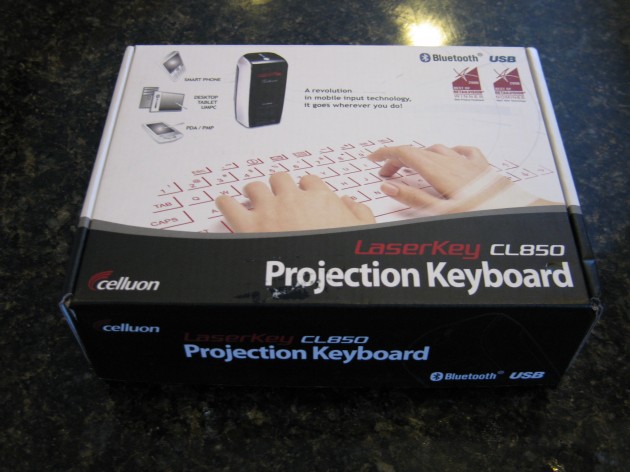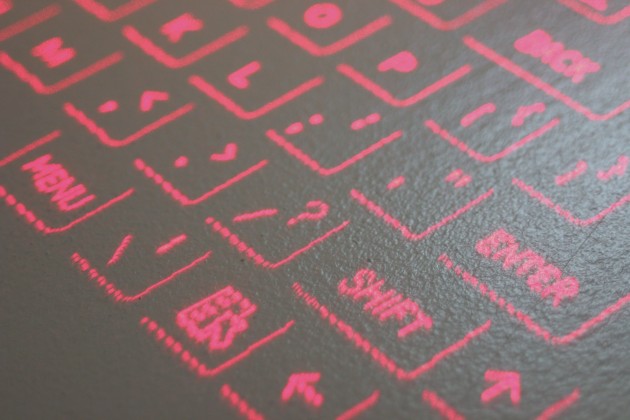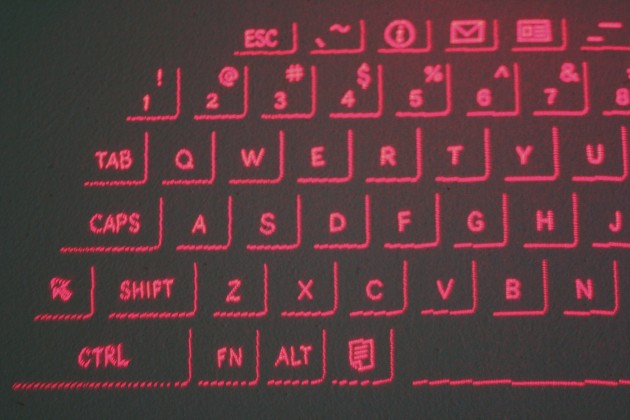Celluon LaserKey CL850 Review
Yeah, I had to buy this. No, it wasn’t necessary. I decided on the Celluon LaserKey CL850 because it is the latest laser virtual keyboard and it supports a USB connection, unlike the CL-800BT which only supports bluetooth. I felt compelled to write this review because every other review I saw had awful low-res out of focus photos and didn’t show the product in enough detail. So, here we go.
Don’t let the box fool you. The CL850 is really small and very light. It’s almost too light. With the USB cable plugged in, the slightest nudge on the cable moves the device, moving the keyboard display dramatically. The device also fails the “rattle” test, but not by much. Lightly shaking the device, I could hear slight rattling — overall not too bad though. The lack of weight, however, tends to give it a somewhat cheap feel.
My first test with the CL850 was to turn it on in an unforgiving environment. Bright lights, on a granite countertop. The keys become barely recognizable. Surprisingly, it performed well, accurately responding to my key presses and not misfiring.
When I turned off the lights, the keyboard looked much better, even on the granite surface. The CL850 sports a built-in battery and a neat touch-sensitive silver nub on the top that looks like a button, but doesn’t depress like one. When you lightly touch the silver nub, the keyboard instantly turns on or off. Nice.
Lasers look different on black or white surfaces. Try it, take a laser pointer and shine it on a black surface, and then move it over on a white surface. You’ll note that the point becomes more “focused” on the black surface, and more diffused on a white surface. For this reason, when you project the CL850 on a complex surface like that granite, it looks rather uneven and messy.
As you can see, the CL850 is rather pixelated. Obviously, there is no way to perform any anti-aliasing with a laser and the stair-stepping effect is less visible in person. When typing on the CL850, the responsiveness is pretty dead-on. If I hold my finger over a key, it will only indicate a “press” with an audible beep when I am about five millimeters from touching it. It’s really impressive.
The photo below is just about exactly what the CL850 looks like in normal indoor daylight. It is very bright and clear. I took care to set the shutter of my camera and white balance to capture exactly what it looks like. I bought the CL850 because I need a portable keyboard for when I repair various systems. For that purpose, the CL850 doesn’t disappoint. It works in Windows without a need for the driver CD. It takes a while to get used to typing on the CL850, beside the obvious lack of any tactile response, having to stare at the keyboard is disorienting because it’s hard to tell if you’ve made a typo or if it has mis-read a keystroke. In addition, it feels like the keys are slightly larger than a regular keyboard. I still can’t tell if this is just my imagination or not.
The CL850 is amusing, and even fun to use. I don’t think it’s better than using a standard smartphone keyboard, which is what it is supposed to compliment. I wouldn’t buy this to use with a smartphone, that would not only look ridiculous, but just wouldn’t be easier. Even if you have big fingers, it’s not worth it. Using the CL850 for fun, or as a spare portable keyboard is best. Fortunately, the CL850 comes with a wall charger — but also charges with USB power as you use it.
admin@variableghz.com